你刚抵达日本,准备开始为期一个月的探险,但第一周要住在东京的亲戚家,可以随时使用家里的Wi-Fi。当你不使用日本eSIM流量套餐时,却感觉它在白白消耗,这似乎很浪费。这引出了许多精明旅行者会问的问题:可以“暂停”旅行eSIM来节省流量并延长有效期吗?
简单来说,对于大多数预付费旅行eSIM(包括Yoho Mobile的eSIM),一旦有效期开始计算,便无法暂停。但这并不意味着你无计可施。虽然你无法让时间停止,但你可以成为管理eSIM的专家,充分利用每一GB流量,让你的套餐物超所值。
准备好开启更智能的旅行了吗?让我们深入了解eSIM的有效期是如何运作的,以及管理流量的最佳策略。要想抢先一步,可以查看Yoho Mobile提供的灵活eSIM套餐,总有一款能满足你的确切旅行需求。
理解eSIM有效期:为什么无法暂停
把预付费旅行eSIM想象成一张7日城市地铁通票。从你第一次使用它开始,7天的倒计时就开始了。无论你只在第一天和第七天乘坐地铁,这张通票还是会在7天窗口期结束后过期。
预付费eSIM的原理与此类似。你的套餐包含一定量的数据(例如10GB)和一个固定的有效期(例如30天)。有效期倒计时通常在你的eSIM在目的地连接到支持的网络时激活并开始。一旦时钟开始计时,它将连续运行直到有效期结束。
这不是某个特定运营商的限制,而是全球范围内预付费服务的底层技术和与当地运营商协议的构成方式。该系统是为单一、连续的服务周期而构建的。有关此技术背后全球标准的更多信息,你可以参考GSMA(全球移动通信系统协会)的资源,该组织负责监督eSIM标准。
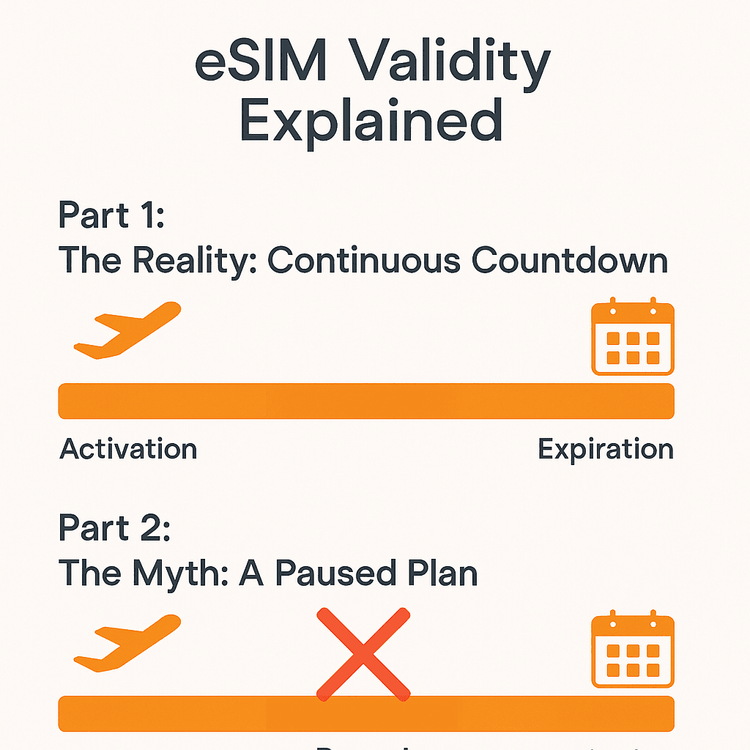
“虚拟暂停”eSIM以节省流量的智能策略
仅仅因为你不能按下一个真正的暂停按钮,并不意味着你无法掌控局面。以下是有效的旅行eSIM管理技巧,可以帮助你把流量留到真正需要的时候。
1. 临时停用eSIM数据线路
阻止手机使用旅行eSIM流量最有效的方法,就是在设置中直接将其关闭。这是最接近“暂停”使用的方式。
- 在 iOS上: 前往
设置>蜂窝网络>蜂窝号码,选择你的Yoho Mobile eSIM,然后关闭启用此号码的开关。 - 在 Android上: 步骤可能有所不同,但通常在
设置>网络和互联网>SIM 卡中。选择你的Yoho Mobile eSIM并将其停用。
重要提示: 此操作会停止数据消耗,但不会停止有效期倒计时。当你在酒店或咖啡馆连接到稳定的Wi-Fi,并希望防止后台应用消耗你的流量时,这是一个完美的策略。
2. 善用手机的数据设置
你的智能手机拥有强大的内置工具来帮助你管理数据消耗。善用它们:
- 启用低数据模式: iOS 和 Android 都提供“低数据模式”或“流量节省程序”,可以限制后台网络使用和同步任务,从而显著减少被动数据消耗。
- 控制特定应用的数据使用: 检查你的设置,为视频流、云照片备份和应用自动更新等耗流量大的应用禁用蜂窝数据。只允许地图和即时通讯等基本应用使用蜂窝数据。
- 离线下载: 在离开Wi-Fi区域之前,下载好地图、播放列表和剧集以供离线使用。几分钟的准备可以为你节省数GB的流量。
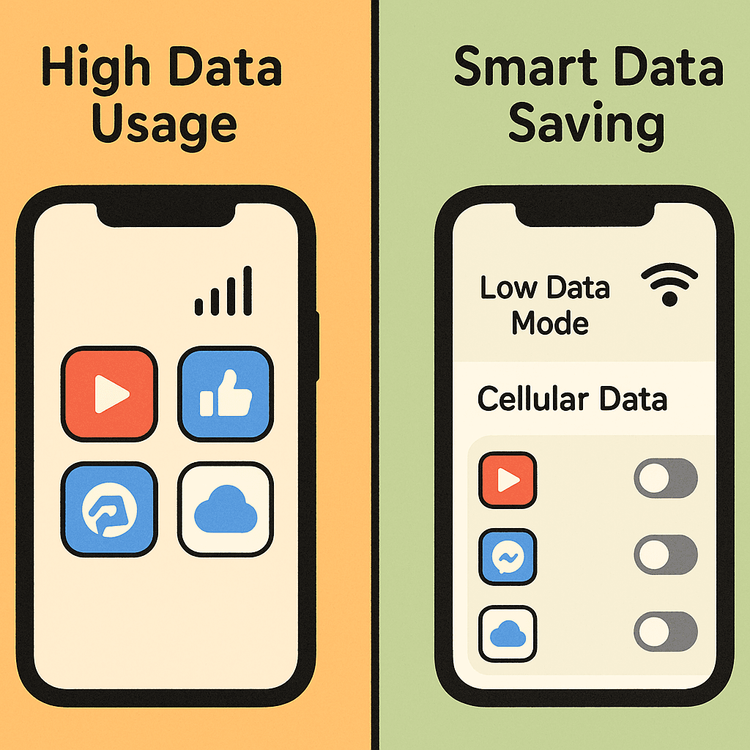
3. 从一开始就选择合适的套餐
避免浪费流量或有效期的最终方法是购买合适的套餐。与其为一次欧洲多国旅行购买一个庞大的60天套餐,不如考虑一种更灵活的方法。
通过Yoho Mobile的灵活套餐,你可以根据行程定制你的网络连接。例如,先购买一个为期10天的意大利套餐,然后在你过境时再激活一个独立的为期15天的法国和西班牙套餐。这确保了你只在需要时为需要的东西付费。
如果流量用完了怎么办?你仍有保障
旅途中用完流量是一种常见的担忧。Yoho Mobile 为你提供了保障。即使你计算失误,也不会完全失联。
我们独特的 Yoho Care 服务提供了一个安全保障,即使在你的高速流量用尽后,也能提供基本的网络连接,用于发送消息或查看地图等基本任务。当你需要恢复全速网络时,可以通过Yoho Mobile应用轻松手动充值流量。
要享受这些功能,最好确保你的设备在我们的eSIM兼容设备列表上。
常见问题解答 (FAQ)
如果我临时停用eSIM,有效期会停止计算吗?
不会,在手机设置中停用eSIM线路只会停止数据使用。有效期是固定的,从激活那一刻起就会持续倒计时,无论该线路是开启还是关闭。
在多国长途旅行中管理eSIM流量的最佳方式是什么?
最有效的方法不是购买单一的长期套餐,而是购买与你每段旅程相匹配的、独立的灵活套餐。这可以避免为你已经离开的国家浪费有效期。Yoho Mobile的可定制套餐非常适合这类旅行。
如果我提前结束旅行,可以为未使用的天数获得退款吗?
与大多数预付费服务一样,旅行eSIM套餐一旦激活通常不予退款。该服务是按时间段和数据量打包出售的,因此选择一个与你旅行时长紧密匹配的套餐是省钱的最佳方式。
删除我的eSIM配置文件会暂停套餐吗?
不会,而且你绝不应该为了暂停套餐而这样做。从设备中删除eSIM配置文件会永久移除它及其设置。你将失去访问权限,并且可能无法重新安装。要停止数据使用,请始终使用手机设置中临时关闭蜂窝线路的选项。
结论:做个聪明的eSIM管理者
虽然旅行eSIM的“暂停”按钮仍然只是个传说,但你现在拥有了一整套智能管理旅行eSIM的策略。通过在连接Wi-Fi时关闭eSIM线路、使用手机的流量节省功能,以及选择根据行程量身定制的灵活套餐,你可以确保充分利用你的旅行网络连接。
准备好掌控一切了吗?立即探索Yoho Mobile系列经济实惠且灵活的eSIM吧。为了一个真正无忧的开始,何不通过免费eSIM试用来体验一下我们的服务呢?
