Travel is full of wonderful surprises. Maybe you decided to extend your stay in Rome, or perhaps a spontaneous weekend trip from Germany to Poland is calling your name. But what happens to your connectivity when your plans change? With traditional SIMs, this could mean a frantic search for a new card or facing exorbitant roaming fees. Fortunately, with Yoho Mobile, adapting your data plan is as flexible as your itinerary.
Instead of getting locked into a single plan, Yoho Mobile empowers you to stay in control. If your travel needs change, the solution is simple and fast: you just purchase a new plan tailored to your new destination or data requirements. Let’s dive into how you can easily switch your Yoho Mobile eSIM data plan mid-trip.
Ready to experience this freedom? Explore Yoho Mobile’s flexible eSIM plans for over 200 countries and regions today!
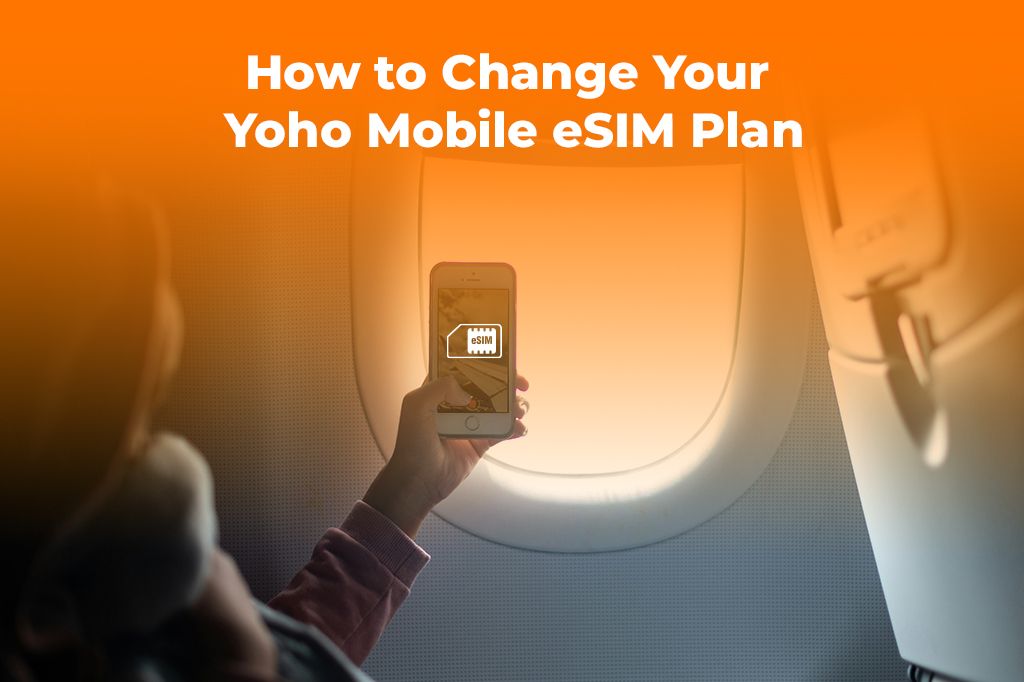
Picture by Erin White on Unsplash
Why You Might Need to Change Your eSIM Plan Mid-Trip
Even the most meticulously planned trips can change. Here are a few common scenarios where you might need to adjust your data plan on the fly:
-
Spontaneous Detours: You’re enjoying a trip through Southeast Asia and decide to add a few days in Thailand after your planned visit to Vietnam. Your original eSIM might not cover Thailand, so you’ll need a new one.
-
Extended Stays: You’ve fallen in love with the beaches in Portugal and decide to stay an extra week. Your 7-day plan won’t be enough, and purchasing a new plan is the easiest way to stay connected.
-
Higher Data Usage: You underestimated how much data you’d use sharing videos of your adventures or navigating with Google Maps. Running low on data is a common reason to get a new plan before your current one expires.
-
Unexpected Layovers: A long, unplanned layover in a new country could leave you disconnected. Grabbing a simple 1-day eSIM for that country can be a lifesaver.
The Yoho Mobile Solution: Simply Get a New Plan
One of the biggest advantages of Yoho Mobile is its incredible flexibility. You don’t “upgrade” or “modify” an existing, active plan. The best and most straightforward approach is to purchase a new eSIM plan that fits your new requirements. This method gives you complete control and transparency—no hidden fees, no complicated modification processes.
Think of each eSIM plan as a dedicated pass for connectivity. When you need a new pass for a different location or more data, you simply get one. And with Yoho Care, you have an added layer of security. Even if you use up all your data, Yoho Care provides a basic connection to ensure you can always get online to buy your next plan, so you’re never truly stranded.

Step-by-Step Guide: How to Add a New eSIM Plan During Your Travels
Changing your coverage is a seamless process that takes just a few minutes. Here’s exactly what to do if your travel plans change and you need to add a country to your eSIM plan with Yoho.
Step 1: Assess Your New Needs
First, figure out what you need. Are you traveling to a new country? How much data do you anticipate using? For how many days? For example, if you’re adding a 5-day trip to the UK from France, you can look for a specific United Kingdom eSIM plan.
Step 2: Browse and Purchase Your New Plan
Open the Yoho Mobile app or visit our website. Browse the available plans for your new destination. With options for individual countries, entire regions (like Europe), and global plans, you’ll find the perfect fit. Complete the purchase in just a few taps.
Step 3: Install Your New eSIM Instantly
The moment your purchase is complete, you can install your new eSIM. This is where Yoho Mobile makes things incredibly simple:
-
For iOS users: Forget QR codes! After purchase, simply tap the “Install” button in the app. Your iPhone will handle the rest, and your eSIM will be ready in under a minute.
-
For Android users: You will receive a QR code to scan. Just go to your phone’s SIM settings, select “Add eSIM,” and scan the code.
Before you travel, it’s always a good idea to confirm your device’s compatibility on our official eSIM compatible device list.
Step 4: Activate and Switch
Once installed, you can switch to your new eSIM for data whenever you’re ready. Simply go to your phone’s Cellular/Mobile Data settings and select the new Yoho Mobile plan as your line for data. You can keep your primary number active for calls and texts, completely avoiding international roaming charges from your home carrier.
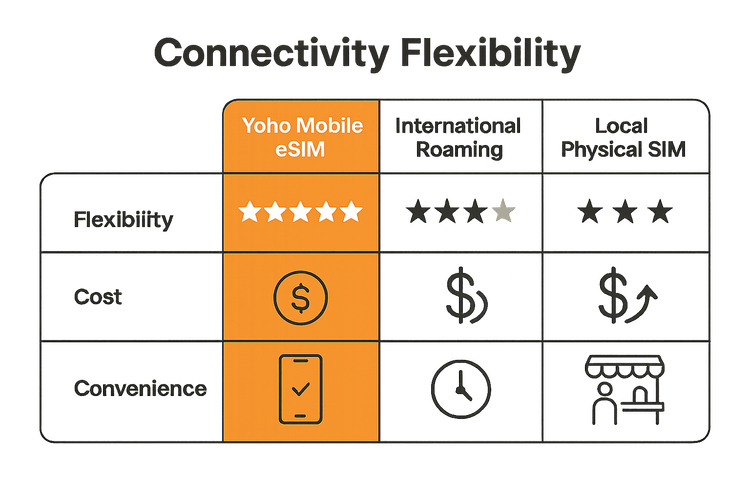
Pro Tips for Managing Multi-Country Trips
-
Choose Regional Plans: If you know you’ll be country-hopping within a region, like Europe, a regional Europe eSIM plan often provides the best value and convenience.
-
Don’t Delete Old eSIMs: Your phone can store multiple eSIM profiles. Don’t delete an old plan until you’re certain you won’t be returning to that country on your trip. You can simply turn it off in your settings.
-
Try Before You Go: Unsure about how eSIMs work? We’ve got you covered. Get a free trial eSIM from Yoho Mobile to test our service before you even leave home.
Frequently Asked Questions (FAQ)
Can I top up or add data to my existing active plan?
Currently, the most flexible way to manage your data is by purchasing a new plan. This avoids complexity and gives you a fresh start with the exact amount of data and validity you need for your new situation. We don’t support manual top-ups on active plans.
What happens if I buy a new plan before my old one expires?
You can purchase and install your next eSIM at any time. It will not activate until it connects to a network in its designated coverage area. This means you can have it ready to go and simply switch to it in your phone’s settings when you arrive at your new destination.
How quickly can I get online with the new plan?
Installation is nearly instant. Once you land and turn the eSIM line on in your phone’s settings, it should connect to the local network within minutes. For iOS users, the entire process from purchase to a ready-to-use eSIM can take less than two minutes.
Will I lose my primary phone number when I switch to the new eSIM for data?
No, you won’t. This is a key benefit of Dual SIM technology. You can set your Yoho Mobile eSIM for cellular data while keeping your primary physical SIM or eSIM active for calls and texts from your regular number. Just be sure to turn data roaming off for your primary line to avoid charges.
Conclusion: Travel with True Flexibility
Your travel plans should be liberating, not limited by rigid mobile contracts. With Yoho Mobile, the need to switch your eSIM data plan mid-trip is no longer a problem—it’s an opportunity. The power to add a new plan for any country, at any time, right from your phone, means you have the ultimate tool for seamless travel connectivity.
Stop worrying about running out of data or paying for expensive roaming. Embrace the freedom to explore wherever your adventure takes you.
Browse Yoho Mobile’s flexible data plans and travel without boundaries today!

