Ready to ditch physical SIM cards and embrace the future of travel connectivity? eSIM technology makes getting online abroad easier and more affordable than ever. But before you can enjoy seamless data in places like Europe or Japan, there’s one crucial first step: checking if your phone is eSIM-compatible.
Don’t worry, this isn’t a technical deep-dive. You can find out if your device is ready for a Yoho Mobile eSIM in less than a minute. This guide will show you three lightning-fast ways to check.
Ready to get started? Once you confirm your phone’s compatibility, you can even try our service with a free trial eSIM!
Why Check for eSIM Compatibility?
An eSIM (embedded SIM) is a digital SIM card built directly into your phone. This tiny chip unlocks huge benefits:
- Instant Connectivity: Buy and install a data plan from anywhere, right on your phone. No more searching for a SIM card store after a long flight.
- Dual SIM Functionality: Use your home number and a travel eSIM at the same time. Keep receiving calls and texts while using affordable local data.
- Flexibility: Easily switch between different data plans and carriers without swapping physical cards.
- Cost Savings: Avoid expensive international roaming charges from your home provider.
Confirming your phone has this feature is the gateway to all these advantages. Let’s find out now!
The 30-Second Check: The Universal Method (*#06#)
This is the fastest and most universal way to check for eSIM support, working on most modern smartphones, including both iPhone and Android.
- Open your phone’s dialer app, just like you’re about to make a call.
- Type in the code:
*#06#and press the call button. - A screen with your device’s information will pop up immediately. Look for an “EID” (Embedded Identity Document) number.
If you see an EID number listed, congratulations! Your phone is eSIM compatible.
The EID is the unique identifier for your phone’s embedded SIM chip. If it’s there, you’re good to go.

How to Check eSIM Support in Your Phone’s Settings
If the dial code doesn’t work for some reason, or you just prefer navigating menus, you can quickly check within your phone’s settings.
For iPhone Users
Apple has been a big supporter of eSIM technology. Here’s the path to check iPhone eSIM compatibility in settings:
- Go to Settings.
- Tap on Cellular (or Mobile Data).
- Look for an option like “Add eSIM” or “Add Cellular Plan”.
If you see this option, your iPhone is eSIM-ready. Remember, with Yoho Mobile, the process is even simpler. After purchase, you just tap ‘Install’ to begin the setup—no QR codes needed for iOS users!
For Android Users (Samsung, Google Pixel, etc.)
Android’s menu structure can vary slightly between manufacturers, but the general path is very similar. The Android phone eSIM support check is straightforward:
- Go to Settings.
- Tap on Network & Internet (or Connections).
- Select SIMs (or SIM Card Manager).
- Look for an option to “Add eSIM” or a ‘+’ button to add a new SIM.
If this option is present, your Android device supports eSIMs.
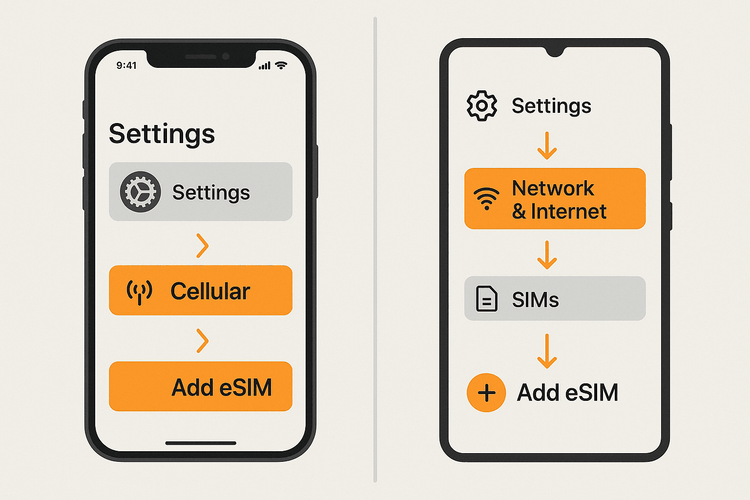
The Easiest Way: Check the Official List
Still not sure? The most definitive method is to check an official list of compatible devices. We maintain a comprehensive and regularly updated list to make it easy for you.
Simply visit our official page to see if your model is listed: Yoho Mobile’s list of eSIM-compatible devices.
Your Phone is Compatible! What’s Next?
Fantastic! Now that you know your phone is an eSIM-capable device, you’re ready to unlock a world of seamless travel connectivity. With Yoho Mobile, you get more than just data; you get a smarter travel experience.
- Flexible Plans: Don’t pay for what you don’t need. Build a custom plan with the exact amount of data and days for your trip, whether it’s a weekend in Thailand or a month-long tour of the USA.
- Yoho Care: Worried about running out of data? With Yoho Care, you’re never disconnected. We provide a backup network to keep you online for essential tasks even if your plan expires.
- Risk-Free Trial: Still on the fence? Get a free trial eSIM and test our network performance before you commit. It’s the perfect way to experience the convenience firsthand.
Frequently Asked Questions (FAQ)
What is an EID and why is it important for eSIM compatibility?
An EID, or Embedded Identity Document, is a unique 32-digit number that identifies the eSIM chip inside your phone. Its presence is the definitive proof that your device is physically equipped to handle digital SIM profiles, making it the most reliable indicator of eSIM compatibility.
*What should I do if the #06# code doesn’t show an EID on my Android phone?
If the code doesn’t show an EID, your next step should be to check your phone’s settings under Network/Connections for an ‘Add eSIM’ option. If you can’t find it there, the final confirmation would be to check Yoho Mobile’s official compatibility list or consult your device manufacturer’s specifications.
Are all new phones eSIM capable?
While most new flagship phones from major brands like Apple, Samsung, and Google are eSIM-capable, it’s not a universal feature yet, especially in mid-range or budget models. It’s always best to perform one of the quick checks mentioned above rather than assuming a new phone has eSIM support.
Can I use a Yoho Mobile eSIM if my phone is locked to a carrier?
To use an eSIM from a different provider like Yoho Mobile, your phone must be carrier-unlocked. If your device is locked, you will need to contact your home carrier to request that they unlock it before you can install and use a travel eSIM.
Conclusion: Unleash Your Travels with eSIM
Checking if your phone is eSIM compatible is simple, fast, and the first step towards smarter, more affordable travel. Whether you use the universal *#06# code, browse your settings, or check our official list, you can get your answer in seconds.
Once confirmed, the world of hassle-free connectivity is yours. Say goodbye to expensive roaming and hello to instant, flexible data wherever your adventures take you.
Ready to make the switch? Explore Yoho Mobile’s flexible eSIM plans now and stay connected on your next journey.
