There’s nothing more frustrating than being ready for your trip, finding the perfect eSIM plan, and then hitting a wall: Payment Failed. If your Yoho Mobile eSIM payment isn’t going through, don’t worry. This is usually a minor issue that can be resolved quickly. In this guide, we’ll walk you through the most common reasons for payment failures and provide step-by-step solutions to fix your eSIM purchase error.
Ready to get this sorted and secure your connection? Let’s dive in. If you’d like to try again with a different option, you can always explore our flexible eSIM plans while you troubleshoot.
Why Did My Yoho Mobile Payment Fail? Common Reasons
When a transaction is declined, the issue usually lies in one of a few key areas between you, your bank, and our payment processor. Understanding the cause is the first step to fixing the problem. Here are the most frequent culprits behind a failed eSIM payment.
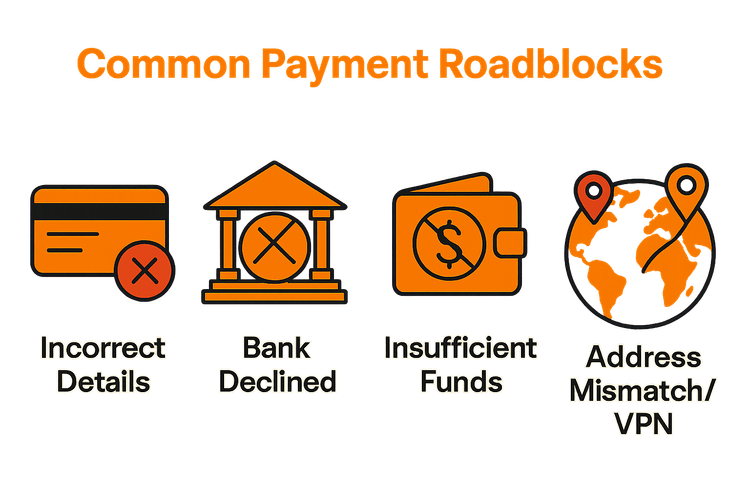
- Incorrect Card Details: A simple typo is the most common reason. Double-checking your 16-digit card number, expiration date, and CVV code often solves the problem instantly.
- Bank Declines: For security reasons, your bank might automatically block international transactions or purchases from unfamiliar merchants. This is especially common for first-time buyers.
- Insufficient Funds: The transaction will be declined if your account balance or credit limit is lower than the purchase amount.
- Billing Address Mismatch: The billing address you enter must exactly match the address your bank has on file for that card. Any discrepancy can trigger a security decline.
- VPN or Proxy Issues: Using a VPN can sometimes cause a mismatch between your location and your card’s country of issue, leading our secure payment gateway to flag the transaction as potentially fraudulent.
Step-by-Step Solutions to Fix Your eSIM Purchase Error
Now that you know the likely causes, let’s get it fixed. Follow these steps methodically to resolve the payment issue and complete your purchase.
Step 1: Verify Your Payment Information
Carefully re-enter all your details. Pay close attention to:
- Full Name: As it appears on your card.
- Card Number: No typos or extra spaces.
- Expiration Date (MM/YY): Ensure the card is still valid.
- CVV Code: The 3 or 4-digit security code, usually on the back.
- Billing Address & ZIP/Postal Code: It must be an exact match to your bank’s records.
Step 2: Contact Your Bank or Card Issuer
If your details are correct, the next step is to call your bank. Inform them that you are trying to make an online purchase from ‘Yoho Mobile’. You can ask them to:
- Confirm if they blocked the transaction.
- Authorize future payments to Yoho Mobile.
- Verify that international transactions are enabled on your account.
This is a standard security procedure and usually resolves the issue for most users trying to fix a billing issue with Yoho Mobile.
Step 3: Try an Alternative Payment Method
If one card isn’t working, trying another often does the trick. Consider using a different credit card, or a debit card from a different bank. Sometimes, one card network has stricter fraud rules than another.
Step 4: Disable Your VPN and Clear Browser Cache
To avoid any location-based security flags, temporarily disable your VPN service and try the purchase again. It’s also a good practice to clear your browser’s cache and cookies or try making the purchase in an incognito/private window. This ensures no old, saved data is interfering with the payment process.
Once your payment goes through, you’ll see how simple the next part is. Our innovative system allows iOS users to install their eSIM in under a minute with a single tap—no QR codes needed! Learn more about the easy setup process for iOS devices and Android devices.

Still Having Trouble? Yoho Mobile Support is Here
If you’ve tried all the steps above and your eSIM payment is still not going through, our dedicated support team is ready to assist you. We are committed to getting you connected.
Please contact us through our support page and provide the following information:
- The email address you used for the purchase attempt.
- The date and approximate time of the transaction.
- Any error message you received.
While we help you resolve the payment, remember our commitment to you doesn’t end at checkout. Our unique Yoho Care service ensures that even if you run out of data on your plan, you’ll have a backup connection to stay online. It’s peace of mind, built-in.
Frequently Asked Questions (FAQ)
Why was my credit card declined for a Yoho Mobile eSIM purchase?
A declined credit card is often due to your bank’s fraud prevention systems flagging an international transaction. Other common reasons include incorrect card information (CVV, expiry date), insufficient funds, or a mismatch in the billing address. The quickest fix is to call your bank to pre-authorize the transaction.
Can I use a debit card for my Yoho Mobile eSIM?
Yes, absolutely. We accept most major debit and credit cards. If you’re experiencing a Yoho Mobile payment failed issue with one card type, trying the other is a good troubleshooting step. Just ensure your debit card is enabled for online and international purchases.
I see a pending charge, but the payment failed. What does this mean?
This is a temporary authorization hold placed by your bank when a purchase is attempted. It is not an actual charge. When a transaction fails, this pending hold will typically disappear from your statement within a few business days, depending on your bank’s policy. Your account has not been charged.
How can I ensure my payment for an eSIM for Japan goes through smoothly?
To ensure a smooth transaction for a Japan travel eSIM or any other destination, first inform your bank about your upcoming international purchase. Double-check that all your payment and billing details are entered correctly and avoid using a VPN during the transaction. Having your phone nearby is also helpful in case your bank sends a verification text.
Conclusion: Get Connected without the Hassle
A failed payment can be a temporary setback, but it shouldn’t stop you from enjoying seamless global connectivity. By systematically checking your card details, communicating with your bank, and trying our other simple solutions, you can quickly overcome any eSIM purchase error. At Yoho Mobile, we’re dedicated to providing not just flexible and affordable data, but also a smooth and supportive user experience from start to finish.
Don’t let a small payment hurdle delay your next adventure. Explore our flexible eSIM plans today and get ready to connect with the world effortlessly!
