Как добавить личную eSIM на рабочий телефон | Лайфхак для бизнес-путешествий
Bruce Li•Sep 19, 2025
Грань между работой и отдыхом стирается, порождая тренд «bleisure» — продление деловой поездки на несколько дней для личного путешествия. Это фантастический бонус, но он сопряжен с современной дилеммой: как управлять личной связью на корпоративном телефоне? Использование рабочей SIM-карты для личных экскурсий может привести к путанице в отчетах о расходах и потенциальным проблемам с конфиденциальностью.
К счастью, есть простое решение. Добавив личную туристическую eSIM на свой рабочий телефон, вы можете поддерживать две отдельные линии на одном устройстве. Это идеальный лайфхак для современного профессионала, который хочет исследовать мир без лишних хлопот. С гибким провайдером, таким как Yoho Mobile, вы можете получить выделенный тарифный план для ваших личных приключений, начав с бесплатной пробной версии eSIM.

Зачем разделять личную и рабочую линии на вашем телефоне?
Жонглировать двумя телефонами неудобно. Но использование одного телефона для всего может быть проблематичным. Вот почему создание цифрового разделения с помощью двух SIM-карт меняет правила игры для путешествий в стиле «bleisure»:
- Прозрачная отчетность по расходам: Когда ваша компания оплачивает телефонные счета, использование личных данных для прослушивания музыки в отеле или использования Google Maps на выходных может создать головную боль для бухгалтерии. Личная eSIM гарантирует, что ваши данные для отдыха будут оплачиваться непосредственно вами, сохраняя ваши отчеты о расходах чистыми и простыми.
- Повышенная конфиденциальность данных: Ваш рабочий телефон может отслеживаться или управляться IT-отделом вашей компании. Использование отдельной личной eSIM для частного просмотра веб-страниц, социальных сетей и обмена сообщениями помогает вам понять, как разделить рабочие и личные данные на одном телефоне, защищая вашу конфиденциальность.
- Бесперебойная личная связь: Сохраняйте свой личный номер для друзей и семьи, используя выделенную eSIM для доступного местного интернета. Вы не пропустите важные личные звонки или сообщения.
- Значительная экономия средств: Вместо того чтобы платить непомерные сборы за международный роуминг (из своего кармана или из кармана компании), туристическая eSIM предоставляет доступные местные тарифы на передачу данных. Это самый умный способ избежать платы за международный роуминг на рабочем телефоне для личного пользования.
Сначала ознакомьтесь с политикой вашей компании в отношении телефонов
Прежде чем добавлять личную линию, уделите время изучению политики вашей компании по использованию мобильных устройств. Это критически важный шаг, чтобы убедиться, что вы не нарушаете никаких правил. Ищите такие термины, как «Управление мобильными устройствами» (MDM), «допустимое использование» или политики по изменению настроек устройства.
Большинство современных политик в технологически продвинутых компаниях разрешают использование двух SIM-карт, особенно если устройство разблокировано. Они часто рассматривают это как прагматичное решение, выгодное как для сотрудника, так и для компании. Ключевым моментом является то, что личная eSIM не мешает корпоративной линии или профилям безопасности. Если вы не уверены, быстрый и заблаговременный разговор с вашим IT-отделом может внести ясность и показать вашу ответственность. Для более глубокого изучения этой темы ресурсы от технологических авторитетов или деловых изданий, таких как Forbes, часто обсуждают лучшие практики корпоративных мобильных стратегий.
Решение с eSIM: ваше секретное оружие для совмещения работы и отдыха
Так что же это за волшебное средство? eSIM (встроенная SIM-карта) — это цифровая SIM-карта, встроенная в ваш смартфон, соответствующая глобальной спецификации GSMA. Она позволяет активировать тарифный план от провайдера без необходимости в физической SIM-карте. Для путешественников это революция.
Для воина «bleisure» eSIM означает, что вы можете за считанные минуты добавить вторую, временную, личную линию на свой существующий рабочий телефон. Вот почему это идеальный инструмент:
- Мгновенная доставка: Купите тариф онлайн и установите его немедленно. Не нужно ждать доставки пластиковой SIM-карты.
- Функциональность двух SIM-карт: Ваш телефон может иметь два активных тарифа одновременно — вашу рабочую SIM-карту и вашу личную туристическую eSIM. Эта функция, как подробно описывают технические сайты вроде The Verge, теперь является стандартом для большинства флагманских телефонов.
- Глобальное покрытие: Получайте тарифы практически для любой страны или региона, так что вы будете на связи, будь то деловая поездка в Токио или отпуск в Таиланде.
- Простое управление: Переключайтесь между тарифами, присваивайте им метки («Рабочий» и «Личный») и управляйте, какая линия используется для передачи данных, прямо в настройках вашего телефона.

Пошаговое руководство: как добавить eSIM от Yoho Mobile на ваш рабочий телефон
Готовы стать профессионалом «bleisure»? Вот как добавить личную eSIM от Yoho Mobile на ваше рабочее устройство.
Шаг 1: Проверьте совместимость и разблокировку
Сначала убедитесь, что ваш рабочий телефон разблокирован (не привязан к одному оператору) и поддерживает технологию eSIM. Большинство современных смартфонов от Apple, Samsung и Google это умеют. Вы можете быстро проверить наш полный список устройств, совместимых с eSIM.
Шаг 2: Выберите свой идеальный тариф
Подумайте, куда вас заведут ваши путешествия. Направляетесь на конференцию в Германию, а затем на поезде в Италию на выходные? Гибкие тарифы Yoho Mobile покроют ваши нужды. Вы можете создать индивидуальный план или выбрать из региональных пакетов.
Для деловой поездки в США с уик-эндом в Канаде вы можете легко получить единый тариф для обеих стран. Ознакомьтесь с гибкими тарифными планами для Северной Америки и платите только за те данные и дни, которые вам нужны.
Шаг 3: Купите и установите свою eSIM
После выбора тарифа установка невероятно проста.
- Для пользователей iOS: Процесс проходит гладко. После покупки просто нажмите кнопку «Установить» в приложении или на сайте Yoho Mobile. Вы будете перенаправлены прямо в настройки вашего iPhone для завершения активации менее чем за минуту — QR-коды не нужны!
- Для пользователей Android: Вы получите QR-код для сканирования или данные для ручной активации, которые нужно ввести в сетевых настройках вашего телефона.
Шаг 4: Присвойте метки и настройте свои тарифы
Это ключ к легкому управлению. Перейдите в настройки «Сотовые/Мобильные данные» вашего телефона и присвойте метки своим тарифам. Переименуйте корпоративную линию в «Рабочий», а новую eSIM от Yoho Mobile — в «Личный» или «Путешествия». Затем вы можете установить значения по умолчанию:
- Голосовая линия по умолчанию: «Рабочий» (или ваш личный номер, если предпочитаете).
- Сотовые данные: «Путешествия».
- Контакты: Вы даже можете назначить определенным контактам всегда использовать определенную линию.
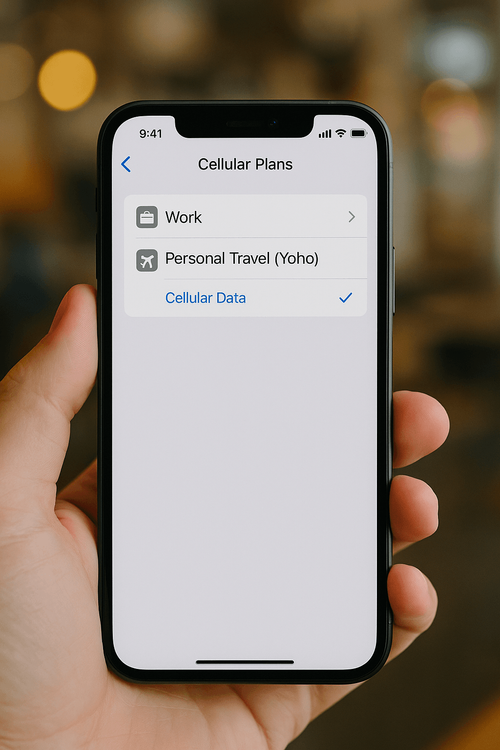
Управление настройкой двух SIM-карт как профессионал
С двумя активными линиями у вас есть полный контроль. Вы можете в любой момент переключить, какая линия используется для передачи данных, через настройки. Это идеально, если вам нужно на мгновение получить доступ к рабочему сайту, используя корпоративные данные.
Одна из лучших сторон использования Yoho Mobile — это душевное спокойствие, которое предлагает Yoho Care. Если вы случайно израсходуете все данные на вашем личном тарифе eSIM во время исследования, Yoho Care гарантирует, что вы не останетесь без связи. Он предоставляет резервное соединение, чтобы вы оставались онлайн для самого необходимого, так что вам никогда не придется беспокоиться о случайном переключении на дорогой корпоративный роуминг. Узнайте больше о подстраховке с Yoho Care и путешествуйте с уверенностью.
Часто задаваемые вопросы (FAQ)
Могу ли я добавить собственную eSIM на корпоративный телефон?
В большинстве случаев да, при условии, что телефон разблокирован оператором и политика MDM вашей компании разрешает добавление второй линии. eSIM работает как отдельный профиль и обычно не мешает корпоративным настройкам. Всегда лучше сначала проверить политику вашей компании.
Будет ли моя компания видеть использование моих личных данных на eSIM?
Нет. Ваша личная eSIM находится на отдельном тарифе, который вы оплачиваете напрямую. Ваша компания и ее IT-отдел не будут иметь доступа к данным об использовании, истории просмотров или журналам вызовов, связанным с вашей личной линией eSIM от Yoho Mobile.
Как избежать платы за международный роуминг на рабочем телефоне с двумя SIM-картами?
Ключ в том, чтобы назначить вашу личную туристическую eSIM основной линией для передачи данных в настройках вашего телефона. Вам также следует зайти в настройки вашей рабочей SIM-карты и убедиться, что «Роуминг данных» ВЫКЛЮЧЕН. Это предотвратит подключение вашей рабочей линии к сетям передачи данных за границей и начисление платы.
Что лучше для личного пользования: купить местную физическую SIM-карту или использовать туристическую eSIM?
Хотя местная SIM-карта — это вариант, eSIM гораздо удобнее. Вы можете купить и установить ее еще до отъезда из дома, обеспечив себе доступ в интернет с момента приземления. Не нужно искать магазин, возиться с крошечными пластиковыми картами или менять вашу основную рабочую SIM-карту, которая может понадобиться для рабочих звонков или сообщений.
Заключение: умный способ совмещать бизнес и отдых
Путешествия в стиле «bleisure» — это фантастическая возможность обогатить вашу жизнь и карьеру. Добавив личную eSIM на свой рабочий телефон, вы можете избавиться от стресса, связанного с необходимостью оставаться на связи, сохранить свою конфиденциальность и держать расходы под контролем. Это простое, элегантное и экономически выгодное решение, которое дает вам контроль.
Перестаньте жонглировать двумя устройствами или беспокоиться о неожиданных счетах за роуминг. Оцените свободу и гибкость технологии двух SIM-карт.
Готовы попробовать это в своей следующей поездке? Начните с бесплатной пробной версии eSIM от Yoho Mobile и откройте для себя самый умный способ путешествовать.
