Your trip has come to an end, and you’re back home with a camera full of memories and a suitcase to unpack. As you settle in, you might wonder what to do with the temporary travel eSIM that kept you connected abroad. Whether you’re preparing your phone for a new journey, troubleshooting a connection issue, or simply tidying up your device’s settings, removing your Yoho Mobile eSIM profile is a simple and secure process.
This updated 2025 guide provides clear, step-by-step instructions for safely deleting your eSIM profile from both iPhone and Android devices.
Already planning your next getaway? Explore Yoho Mobile’s flexible eSIM plans and stay connected wherever you go.
Before You Delete: Important Considerations
Before you remove your eSIM, it’s crucial to understand what this action entails. Deleting an eSIM profile is a permanent action. Once the profile is removed from your device, it cannot be reactivated or restored. This means any remaining data on that specific plan will be forfeited.
Here’s a quick checklist before you proceed:
- Confirm You’re Done: Make sure your trip is truly over and you won’t need the eSIM for any layovers or immediate travel.
- Check Your Data: Ensure you’ve used all the data you need from the plan. Since Yoho Mobile offers prepaid plans, there’s no contract to cancel, but you will lose any remaining data allowance.
- Alternative Option: If you’re unsure, you don’t have to delete the profile. You can simply disable it in your phone’s cellular settings. This keeps the profile on your device for future use if you purchase a new plan for the same region.
How to Safely Remove Your Yoho Mobile eSIM on an iPhone (iOS)
Apple’s iOS platform makes managing digital SIMs incredibly user-friendly. The Yoho Mobile delete eSIM profile steps are straightforward and take less than a minute. Follow this guide to remove your profile cleanly.
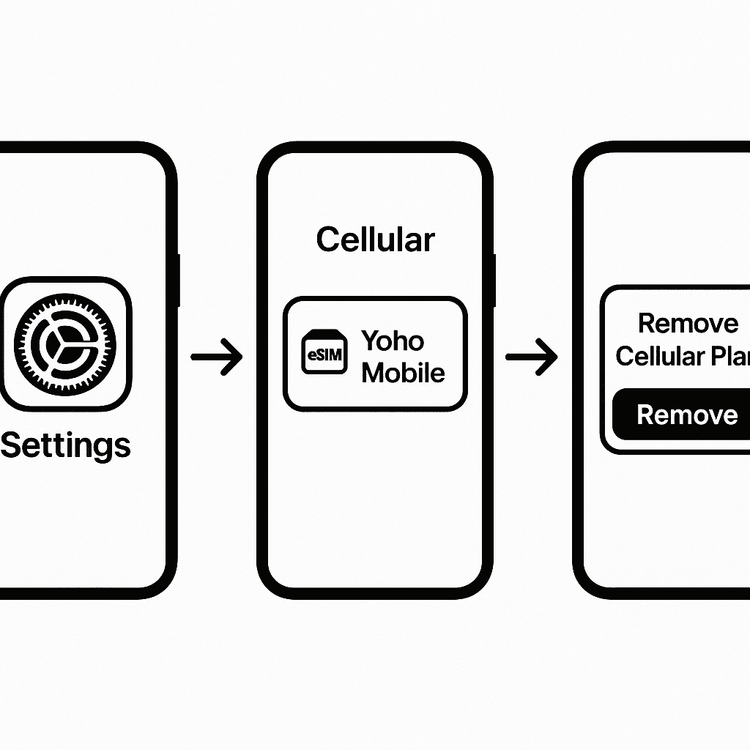
Step-by-Step Guide for iOS
- Navigate to Settings on your iPhone.
- Tap on Cellular (or Mobile Data depending on your region).
- Under the SIMs section, select the Yoho Mobile eSIM you wish to remove. You may have given it a custom label like “Europe Travel” or it might be listed as “Secondary.”
- Scroll to the very bottom of the screen and tap Delete eSIM (on some older iOS versions, this may say Remove Cellular Plan).
- A confirmation screen will appear, warning you that the action is permanent. Tap Delete eSIM again to confirm.
And that’s it! Your Yoho Mobile eSIM profile has been successfully removed from your iPhone. For more information on eSIM functionality, you can always refer to Apple’s official support page.
How to Uninstall Your Yoho Mobile eSIM on an Android Device
Uninstalling an eSIM on Android is just as simple, although the exact menu names can vary slightly depending on your device’s manufacturer (e.g., Samsung, Google Pixel, OnePlus). However, the general path remains consistent across most modern Android phones.
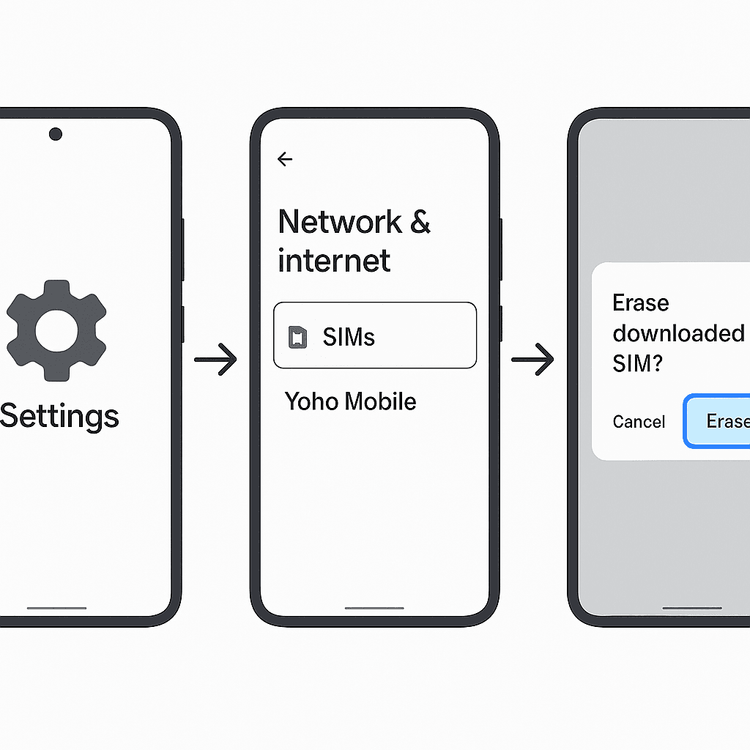
Step-by-Step Guide for Android
- Open the Settings app on your Android phone.
- Tap on Network & internet (or Connections on Samsung devices).
- Select SIMs (or SIM Manager on Samsung devices).
- Tap on the Yoho Mobile eSIM profile you want to uninstall.
- Find and select the option to Erase SIM (this may also be called Delete eSIM or Remove).
- A confirmation pop-up will appear. Tap Erase (or Delete) to finalize the process.
Your eSIM profile is now gone. If you’re planning to get a new phone, it’s a good idea to ensure it’s compatible by checking our up-to-date eSIM compatible devices list.
What Happens After You Remove the eSIM Profile?
Once the eSIM profile is deleted, your phone can no longer connect to any network using that plan. This action does not affect your primary physical SIM or any other eSIMs you may have installed. It’s a clean removal that only impacts the specific plan you deleted.
If you deleted a profile by accident, it’s important to know that it cannot be recovered. You would need to purchase a new eSIM plan for future travel. To prevent worries about running out of data or losing connection unexpectedly on your next trip, Yoho Mobile offers Yoho Care. It’s a service designed to give you peace of mind, ensuring you always have a way to get back online.
Frequently Asked Questions (FAQ)
Q1: Is it necessary to delete my travel eSIM after my trip?
It’s not strictly necessary, but it’s good practice for device management. Deleting a temporary travel eSIM frees up a digital slot on your device and prevents any potential confusion with other plans. If you think you might revisit the same region soon, you could simply disable it instead.
Q2: Can I get a refund for unused data if I delete my eSIM?
No. Yoho Mobile plans are prepaid, meaning you pay for a set amount of data for a specific period. Deleting the eSIM profile before the data is used or the plan expires will result in the forfeiture of any remaining allowance. We recommend choosing a plan that best matches your trip’s duration and expected data usage.
Q3: What’s the difference between turning off an eSIM and deleting it?
Turning off an eSIM in your settings is like flipping a switch—it temporarily deactivates the plan, but the profile remains on your device, ready to be turned back on. Deleting it, as covered in this guide, permanently removes the profile and its associated network credentials from your phone.
Q4: Will deleting my Yoho Mobile eSIM affect my primary phone number or plan?
No, absolutely not. Deleting a secondary or travel eSIM has no impact on your primary domestic cellular plan, whether it’s a physical SIM or another eSIM. Your main number and service will continue to function normally. The process is sandboxed to the specific eSIM profile you choose to remove.
Conclusion: Ready for Your Next Connection
Removing your Yoho Mobile eSIM profile is a final, simple step in your travel journey. By following this 2025 guide, you can confidently and safely manage your device’s cellular settings on both iPhone and Android, ensuring it’s ready for whatever comes next.
Now that your phone is clear, why not prepare for your next adventure? You can test out our seamless connectivity with a free trial eSIM from Yoho Mobile or build the perfect flexible plan for your upcoming destination. Travel smart and stay connected effortlessly.
