So, you have your Yoho Mobile eSIM QR code and you’re wondering, “Can I use this again if I get a new phone or need to reinstall it?” It’s a common and important question. The short and direct answer is no, for your security, Yoho Mobile eSIM QR codes are designed for a single, one-time installation.
Think of it like a digital key to your mobile data plan. Once you use it to unlock the service on one device, the key is retired. This policy is in place to protect your account and ensure your data plan isn’t used on an unauthorized device. But don’t worry—switching phones is still a breeze. In this guide, we’ll explain the 2025 policy, why it exists, and the correct procedure for moving your Yoho Mobile service to a new phone. Ready to get connected for the first time? Explore Yoho Mobile’s flexible eSIM plans today!
The Role of Your eSIM QR Code: More Than Just a Pretty Pattern
An eSIM QR code isn’t just a convenient way to avoid physical SIM cards; it’s a secure token containing a unique digital SIM profile. When you scan it, your phone securely downloads this profile and activates your cellular plan on the network. According to the GSMA, the organization that sets the global standards for eSIMs, this one-time-use mechanism is a critical security feature.
Here’s a simple breakdown:
- Unique Profile: Each QR code corresponds to one specific eSIM profile.
- Secure Activation: It authorizes a single device to download and install that profile.
- One-Time Use: Once the profile is successfully installed, the QR code has served its purpose and cannot be used for another installation, either on the same device or a different one.
This prevents someone else from scanning a picture of your QR code and gaining access to your data plan. It’s a fundamental part of what makes eSIM technology both convenient and secure.
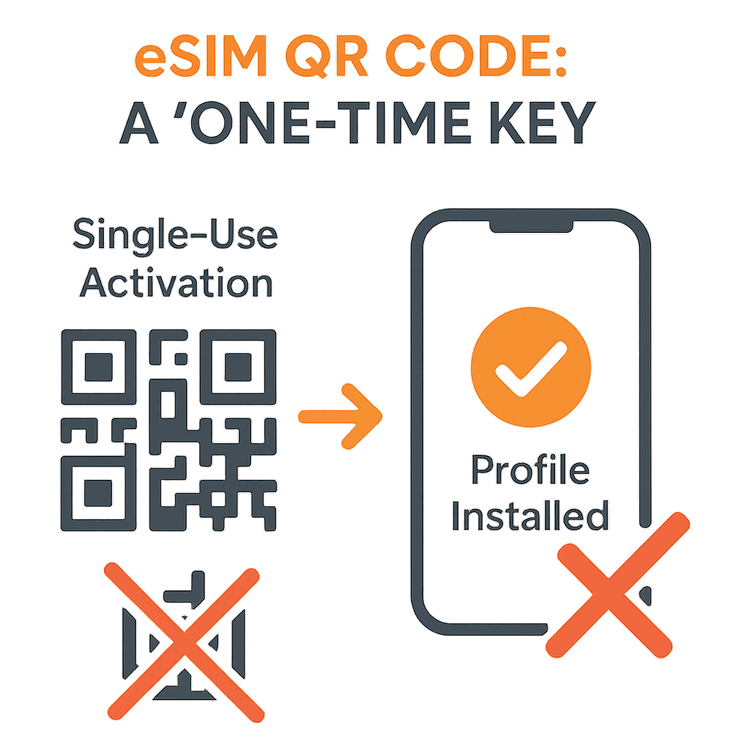
Yoho Mobile’s Official Policy: One QR Code, One Secure Installation
At Yoho Mobile, your account security is our top priority. That’s why our policy aligns with global security standards: one QR code is valid for one installation. Once your eSIM is active on your device, that specific QR code is permanently linked to that installation and cannot be reused.
Imagine it’s a key to a high-tech hotel room. You use it once to get in, and the lock is then re-coded for your stay. You can’t pass that original key to a friend to let them in later. This ensures only you have access. The same principle applies to your eSIM. This is part of our commitment to a secure and reliable connection, further backed by services like Yoho Care, which ensures you’re never left without a connection, even if you run out of data.
Switching to a New Phone? Here’s the Correct Procedure
Upgrading your phone is exciting! And moving your Yoho Mobile plan is straightforward, as long as you follow the correct procedure. The most important thing to remember is that you cannot rescan your old QR code on your new phone. The attempt will fail because the code has already been used.
Here is the correct process for switching phones with an eSIM:
- Remove the Old eSIM (Optional but Recommended): Before selling or trading in your old device, it’s best practice to delete the eSIM profile. You can usually do this in your phone’s cellular or mobile data settings.
- Get a New eSIM Profile: Log in to your Yoho Mobile account or contact our support team to request a new eSIM for your new device. We make it easy to generate a new, secure QR code for your plan.
- Install on Your New Phone: Use the new QR code to activate the eSIM on your new device. For iOS users, the process is even simpler—often, you just need to tap an ‘Install eSIM’ button after purchase, with no QR code scanning required!
For official device-specific instructions, you can always refer to manufacturer guides, such as Apple’s support page on eSIMs. Got a new phone? It’s the perfect time to pair it with a seamless data plan. Check out our global coverage.
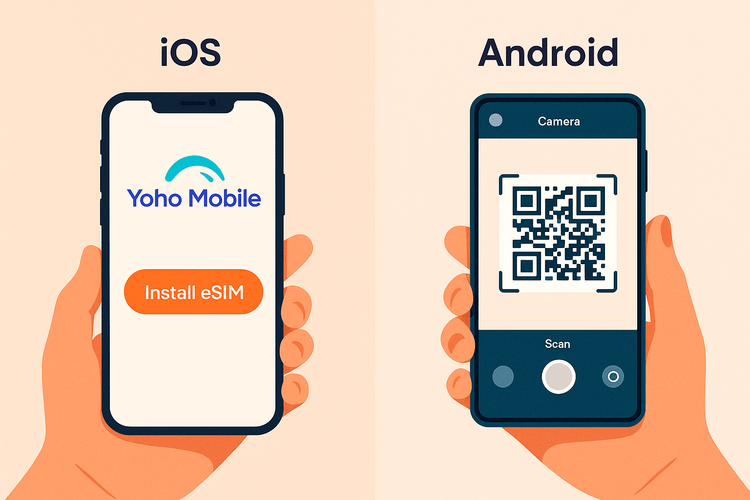
Frequently Asked Questions (FAQ)
How long is a Yoho Mobile QR code valid before the first use?
An unactivated Yoho Mobile QR code is generally valid for an extended period, often up to a year. However, we recommend installing it closer to your travel date or when you intend to start using the service to ensure everything is up to date. Always check the specific details provided with your plan purchase.
Can I transfer my Yoho eSIM QR code to a new phone after activation?
No, the original QR code is for the initial one-time activation only. To move your service to a new phone, you must obtain a new eSIM profile and QR code from Yoho Mobile. You can see more details on the process in our guide on how to transfer an eSIM to a new iPhone.
What happens if I use an eSIM QR code twice?
If you attempt to scan a QR code that has already been successfully used to install an eSIM, the activation process on the second device will fail. Your phone will likely display an error message stating the code is no longer valid or has already been used.
Does deleting my eSIM profile make the QR code reusable?
No. Deleting the eSIM profile from your device removes it from that phone, but it does not reset the QR code. The code remains marked as ‘used’ on the network. If you need to reinstall your plan, you will require a new QR code from Yoho Mobile. Learn more about what happens if you delete your eSIM.
What should I do if my QR code scan fails during the first installation?
First, ensure you have a stable Wi-Fi connection. Second, confirm your device is unlocked and on our eSIM compatible devices list. If it still fails, please contact our customer support team. They can troubleshoot the issue and provide a fresh QR code if needed.
Conclusion: Secure, Simple, and Ready for Your Next Device
While your Yoho Mobile eSIM QR code is a single-use tool, this policy is a cornerstone of providing you with a secure, worry-free mobile experience. It protects your data plan and ensures that your connection belongs only to you.
Switching to a new device is not about reusing an old code but about smoothly and securely generating a new one. With Yoho Mobile’s straightforward process and dedicated support, you can upgrade your tech and stay connected without missing a beat.
Planning your next trip or device upgrade? Find your perfect eSIM plan now and travel with confidence.
