You’re mid-trip, scrolling through amazing photos from your day exploring Tokyo, and suddenly… nothing. The internet is gone. That sinking feeling hits: your data plan has expired. Before you panic and start searching for airport kiosks, take a deep breath. With a Yoho Mobile eSIM, getting back online is easier than you think.
The short answer is: Yes, you can absolutely add a new plan to your expired Yoho Mobile eSIM. Your eSIM is reusable, and you can top it up with a new data package in just a few taps.
Ready to get reconnected? Explore flexible data plans now and get back to your adventure.
Understanding Your Yoho Mobile eSIM After a Plan Expires
First, let’s clear up a common misconception. Your eSIM itself doesn’t expire. Think of the eSIM as a digital, rewritable SIM card that lives permanently inside your phone. It’s the data plan you purchased that has an expiration date or a data limit.
Once your plan’s data is used up or its validity period ends, the connection stops, but the eSIM profile remains on your device, ready for its next assignment. This is a huge advantage over traditional SIM cards, where an expired card is just a piece of plastic. The GSMA, which sets the standard for eSIMs, designed this technology for flexibility and sustainability.
This means you don’t need to go through the installation process again. You simply need to ‘load’ a new data plan onto your existing eSIM. It’s a seamless way to manage your travel data without collecting a drawer full of tiny plastic cards.
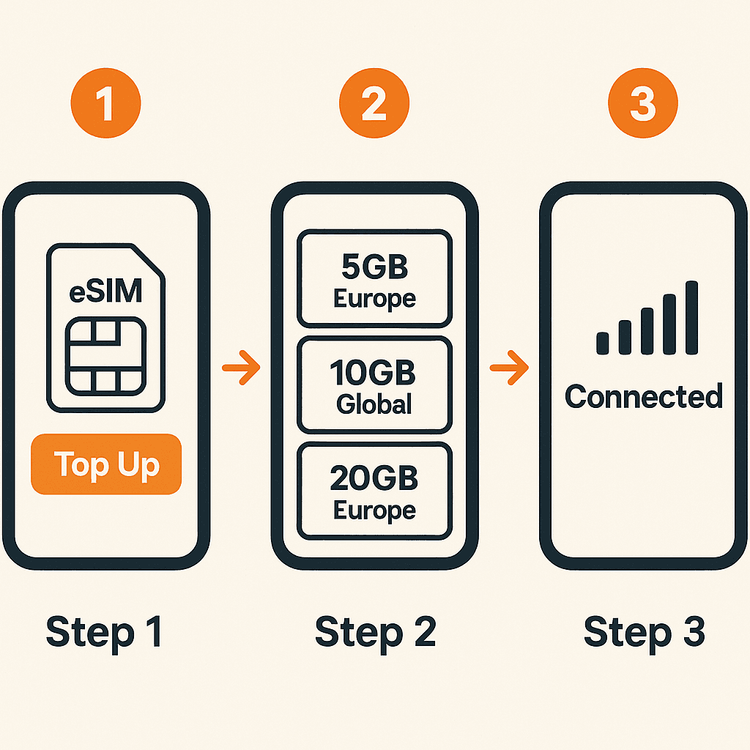
Step-by-Step Guide: How to Top Up Your Expired Yoho Mobile eSIM
Recharging your eSIM is a straightforward process that takes only a couple of minutes. Here’s exactly what to do when your Yoho Mobile plan runs out:
- Log In to Your Account: Open the Yoho Mobile app on your smartphone or visit the Yoho Mobile website. Log in using your credentials.
- Navigate to ‘My eSIMs’: In your account dashboard, find the section that lists your active and expired eSIMs.
- Select the Expired eSIM: Identify the eSIM you wish to reactivate. It will likely be marked as ‘Expired’ or ‘No active plan’.
- Choose ‘Top-Up’ or ‘Add Plan’: Click the button to add a new data plan. This will take you to our list of available packages.
- Pick Your New Plan: This is where you can leverage Yoho Mobile’s flexibility. Are you extending your trip in Spain? Grab a country-specific plan. Are you hopping over to Italy next? Choose a regional Europe plan that covers you everywhere. Select the data amount and duration that best fits the next leg of your journey.
- Complete the Purchase: Follow the prompts to securely check out.
- Get Connected! Once the purchase is complete, the new plan is automatically associated with your existing eSIM. Your phone should connect to the local network within moments. No QR codes, no re-installation, just pure convenience.
What If I Waited Too Long? A Safety Net for Every Traveler
So, you’ve returned from a trip to Thailand, and your eSIM plan expired two months ago. Can you still top it up for your next trip to the USA? In most cases, yes! Your Yoho Mobile eSIM profile remains on your device, ready to be used again.
However, the real hero for those ‘uh-oh’ moments is Yoho Care. We understand that sometimes data runs out at the worst possible time. That’s why, with Yoho Care, you’re never left completely stranded. Even if your main data plan is exhausted, Yoho Care provides a backup low-speed connection perfect for sending a quick message, checking maps, or, most importantly, accessing your Yoho Mobile account to top up with a new high-speed plan. It’s peace of mind, built-in. Learn more about the benefits at our About Yoho Care page.
This system provides a significant advantage, as highlighted by tech media outlets like The Verge, which praise eSIMs for their remote management capabilities. You can add a new plan from anywhere with a Wi-Fi connection.

Pro Tips for Managing Your Yoho Mobile Plans
To ensure you always have a smooth connectivity experience, here are a few tips for managing your eSIM data renewal:
- Monitor Your Usage: Keep an eye on your data consumption in the Yoho Mobile app. This helps you anticipate when you’ll need to top up and avoid any interruptions.
- Top Up Proactively: Don’t wait until you’ve used the last megabyte. If you know your plan is ending soon, you can purchase your next plan ahead of time. This is especially useful if you’re traveling between countries, like from Japan to South Korea.
- Check Your Device Compatibility: Before you travel, ensure your phone is on our eSIM compatible list. Most modern smartphones are, but it’s always good to double-check.
- New to Yoho? Try Us for Free: If you haven’t experienced the magic of eSIMs yet, we’ve got you covered. Get a free eSIM trial to test our service and see how easy it is before your next trip.
Frequently Asked Questions (FAQ)
How long do I have to top up an expired eSIM?
Your eSIM profile on your phone doesn’t expire, so you can typically add a new plan to it at any time, whether it’s been a day or several months since your last plan ended. Simply log into your account to see your eSIM and add a new package.
Do I need to install the eSIM again after I buy a new plan?
No, you do not. This is one of the biggest benefits of eSIM technology. Once you purchase a new plan for an existing eSIM, it activates automatically on the profile already installed on your device. No need to scan another QR code or go through setup again.
Can I switch to a different type of data plan when I top up?
Absolutely! When you top up, you can choose any plan that suits your upcoming travel needs. If your last plan was for France, but your next trip is to North America, you can easily purchase a USA & Canada eSIM plan. You have complete flexibility every time you recharge.
What should I do if my top-up doesn’t seem to work?
If your new plan doesn’t connect within a few minutes, try toggling Airplane Mode on and off. You can also restart your device. If the issue persists, our customer support team is available 24/7. Please visit our support page for assistance.
Conclusion: Stay Connected, Simply
An expired data plan is not a dead end—it’s just an invitation to reload your adventure. With Yoho Mobile, the ability to top up an expired eSIM is built into the core of our service. It’s designed to be flexible, convenient, and traveler-friendly, saving you from the stress and waste of physical SIM cards.
So next time you see that ‘no connection’ icon, you’ll know exactly what to do. Just log in, pick your next plan, and get back to what matters most: enjoying your travels with seamless, reliable data.
Ready for your next adventure? Browse Yoho Mobile’s affordable, flexible eSIM plans today!
