Chiamate Cellulari vs. Chiamate Wi-Fi: Guida per Viaggiatori a Chiamate più Economiche
Bruce Li•Sep 13, 2025
Atterrare in un nuovo paese è entusiasmante, ma il terrore di bollette telefoniche esorbitanti può rovinare rapidamente l’umore. Per anni, i viaggiatori hanno combattuto contro i costosi addebiti di roaming internazionale solo per fare una semplice telefonata. Ma se potessi usare il tuo numero di telefono per effettuare e ricevere chiamate proprio come a casa, senza la bolletta spaventosa? Grazie a funzionalità moderne degli smartphone come le Chiamate Wi-Fi e alla magia delle eSIM, ora puoi.
Questa guida spiegherà la differenza tra chiamate cellulari e Wi-Fi e ti mostrerà come combinarle per risparmiare una fortuna nel tuo prossimo viaggio. Pronto a diventare un esperto di chiamate internazionali? Inizia subito dando un’occhiata ai piani dati flessibili e convenienti di Yoho Mobile per la tua prossima destinazione.
Cosa sono le Chiamate Cellulari? Il Metodo Tradizionale
La chiamata cellulare è quella che usiamo da decenni. Quando effettui una chiamata, il tuo telefono si connette a un’antenna cellulare vicina, che instrada la tua chiamata attraverso una rete globale fino alla persona che stai cercando di raggiungere.
- Vantaggi: È affidabile e offre un’ampia copertura, a patto di avere segnale da un operatore.
- Svantaggi per i viaggiatori: Quando sei all’estero, il tuo telefono si connette alla rete di un operatore straniero. Questo si chiama ‘roaming’. Al tuo operatore di origine viene quindi addebitata una tariffa elevata dalla rete straniera, e loro trasferiscono quel costo—più un lauto ricarico—a te. Ecco perché una breve chiamata dalla Thailandia o dall’Italia a volte può costare più del pranzo.
Cos’è la Chiamata Wi-Fi? La Tua Alleata per Risparmiare all’Estero
La Chiamata Wi-Fi è una funzione integrata nella maggior parte degli smartphone moderni che ti permette di effettuare e ricevere chiamate tramite una rete Wi-Fi anziché una rete cellulare. In sostanza, instrada le tue chiamate tramite Internet verso la rete del tuo operatore di origine. Da lì, la chiamata viene trattata come se l’avessi fatta dal tuo paese.
- Vantaggi: Puoi effettuare chiamate verso numeri del tuo paese a tariffe locali standard (o gratuitamente, a seconda del tuo piano), bypassando completamente i costi di roaming internazionale. Puoi anche usare il tuo numero di telefono abituale, così amici, familiari e banche possono raggiungerti come sempre. Un altro vantaggio è la qualità cristallina della chiamata con una buona connessione Wi-Fi.
- Svantaggi: Hai bisogno di una connessione Wi-Fi stabile perché funzioni.
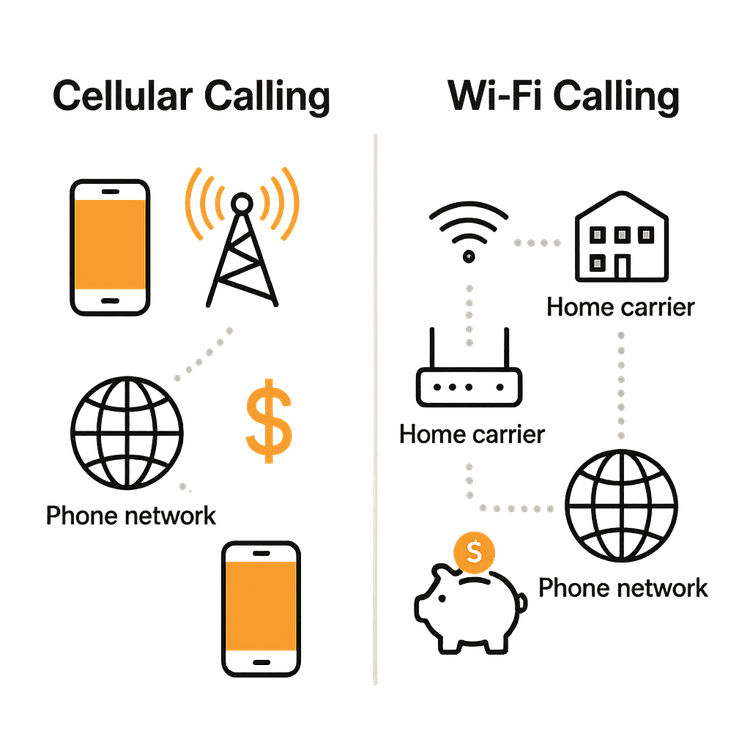
La Svolta: Combinare una eSIM con le Chiamate Wi-Fi
È qui che le cose si fanno geniali. E se non hai accesso al Wi-Fi dell’hotel o di un bar? Puoi creare la tua connessione Internet privata e sicura con una eSIM da viaggio.
Una eSIM (embedded SIM) è una scheda SIM digitale che ti permette di attivare un piano cellulare di un operatore senza una scheda SIM fisica. Per i viaggiatori, questo significa che puoi acquistare un piano solo dati conveniente da un fornitore come Yoho Mobile per il paese che stai visitando.
Ecco come usare una eSIM solo dati per effettuare chiamate con il tuo numero principale:
- Installi una eSIM Yoho Mobile e ottieni l’accesso a dati locali economici e ad alta velocità, ad esempio, in Giappone.
- Imposti il tuo telefono per utilizzare l’eSIM per i dati cellulari.
- La funzione di Chiamata Wi-Fi del tuo telefono utilizza questi dati cellulari come connessione Internet.
- Ora puoi effettuare e ricevere chiamate sul tuo numero principale statunitense, britannico o di qualsiasi altro paese, ma la chiamata viene instradata tramite il piano dati giapponese economico che hai acquistato. Hai di fatto bypassato completamente i costi di roaming per le chiamate!
Questa potente combinazione ti dà la libertà di rimanere connesso ovunque, non solo nella tua camera d’albergo. Inoltre, con Yoho Care, hai una rete di sicurezza di dati di backup, quindi non sei mai veramente disconnesso, anche se esaurisci il tuo piano.
Come Configurare le Chiamate Wi-Fi per il Tuo Viaggio
La configurazione è semplice, ma il punto chiave è abilitare le Chiamate Wi-Fi prima di lasciare il tuo paese d’origine.
Passaggio 1: Abilita le Chiamate Wi-Fi sulla Tua Linea Principale (A Casa)
- Su iOS: Vai su
Impostazioni>Telefono>Chiamate Wi-Fie attivalo. - Su Android: I passaggi possono variare, ma di solito si trova in
Impostazioni>Rete e Internet>Chiamate e SMSo un menu simile. CercaChiamate Wi-Fie abilitalo.
Passaggio 2: Installa la Tua eSIM Yoho Mobile
Prima di partire o all’arrivo, acquista e installa la tua eSIM per la destinazione. Con Yoho Mobile, il processo è incredibilmente semplice.
- Per utenti iOS: Dopo l’acquisto, non c’è bisogno di scansionare un codice QR. Basta toccare il pulsante ‘Installa’ nell’app o nell’email, e il tuo iPhone ti guiderà attraverso un processo di installazione fluido di 1 minuto.
- Per utenti Android: Puoi installare la tua eSIM scansionando il codice QR fornito dopo l’acquisto o inserendo manualmente i dettagli di attivazione.
Non dimenticare di verificare se il tuo dispositivo è compatibile consultando la nostra lista di dispositivi compatibili con eSIM.
Passaggio 3: Configura le Impostazioni del Telefono all’Estero
Una volta atterrato, vai nelle impostazioni cellulari del tuo telefono:
- Attiva la tua linea eSIM e abilita il roaming dati per essa (è necessario per connettersi alle reti locali, ma non ti verranno addebitati costi extra da Yoho Mobile).
- Imposta Dati Cellulari per utilizzare la tua eSIM Yoho Mobile.
- Imposta la tua Linea Voce Predefinita sulla tua SIM principale. Questo assicura che tutte le chiamate in uscita utilizzino ancora il tuo numero principale.

Ora, il tuo telefono utilizzerà automaticamente i dati della tua eSIM per le Chiamate Wi-Fi, permettendoti di chiamare il tuo paese d’origine senza timore di tariffe di roaming. Puoi trovare istruzioni più dettagliate nelle nostre guide all’installazione dell’eSIM.

Domande Frequenti (FAQ)
Posso ricevere chiamate sul mio numero abituale con una eSIM solo dati?
Sì, assolutamente! Questo è uno dei maggiori vantaggi. Finché hai le Chiamate Wi-Fi abilitate sulla tua linea principale e una connessione dati attiva dalla tua eSIM da viaggio o da una rete Wi-Fi, il tuo telefono squillerà come a casa quando qualcuno chiama il tuo numero abituale.
Le chiamate Wi-Fi utilizzano i dati della mia eSIM?
Sì. Se non sei connesso a una rete Wi-Fi tradizionale (come in un hotel), la funzione di Chiamata Wi-Fi utilizzerà i dati cellulari della tua eSIM da viaggio per funzionare. Poiché le chiamate vocali consumano pochissimi dati (circa 1 MB al minuto), anche un piccolo piano dati può supportare ore di conversazione. È molto più economico che pagare tariffe di roaming al minuto.
Le chiamate Wi-Fi sono gratuite per le chiamate internazionali?
Dipende da chi stai chiamando. Quando usi le Chiamate Wi-Fi all’estero, le chiamate verso il tuo paese d’origine vengono generalmente tariffate come se le stessi facendo da casa, il che spesso significa che sono gratuite o incluse nel tuo piano. Tuttavia, se chiami un numero in un terzo paese (ad esempio, sei in Francia e chiami un hotel in Spagna), ti verrà probabilmente addebitata la tariffa standard per le chiamate internazionali a lunga distanza del tuo operatore.
Qual è il modo migliore per effettuare chiamate internazionali in viaggio evitando tariffe elevate?
La strategia più efficace è quella descritta in questo articolo: abilita le chiamate Wi-Fi sul tuo numero principale prima di viaggiare e acquista una eSIM solo dati conveniente da Yoho Mobile per la tua destinazione. Questo ti offre la combinazione perfetta di risparmio, convenienza e connettività.
Conclusione: Chiama in Modo Intelligente, non con Fatica
Comprendere la differenza tra chiamate cellulari e Wi-Fi è la chiave per sbloccare enormi risparmi durante i tuoi viaggi. Sfruttando la potente combinazione della funzione di Chiamata Wi-Fi integrata nel tuo telefono e una eSIM dati conveniente di Yoho Mobile, puoi lasciarti alle spalle la paura di bollette shock.
Resta in contatto con i tuoi cari, gestisci gli affari e naviga durante il tuo viaggio con facilità, il tutto utilizzando il numero di telefono che tutti già conoscono. Pronto a provare il futuro della connettività in viaggio? Ottieni oggi la tua prima eSIM Yoho Mobile e vivi una comunicazione fluida e conveniente nella tua prossima avventura.
