Comment configurer les alertes de consommation de données eSIM Yoho Mobile et gérer vos données
Bruce Li•Sep 23, 2025
Imaginez : vous explorez les rues animées de Tokyo, dépendant de votre téléphone pour les cartes, les traductions et le partage de moments incroyables. Soudain, votre connexion est coupée. Vous êtes à court de données de manière inattendue. C’est le cauchemar du voyageur qui peut transformer une aventure en une épreuve stressante.
Et si vous pouviez éviter que cela ne se produise ? En configurant des alertes de consommation de données pour votre eSIM Yoho Mobile, vous pouvez rester informé, garder le contrôle et rester connecté tout au long de votre voyage. Ce guide vous montrera exactement comment surveiller votre consommation de données eSIM, afin que vous puissiez vous concentrer sur ce qui compte vraiment : profiter de votre voyage.
Prêt à prendre le contrôle de votre connectivité en voyage ? Découvrez dès aujourd’hui les forfaits eSIM flexibles de Yoho Mobile et voyagez sans l’anxiété liée aux données.

Photo par Marcos Paulo Prado sur Unsplash
Pourquoi surveiller vos données eSIM change la donne en voyage
Garder un œil sur votre consommation de données ne sert pas uniquement à éviter une coupure de connexion. Il s’agit de voyager intelligemment et sans stress. Avec un service prépayé comme Yoho Mobile, vous ne ferez jamais face à des factures d’itinérance surprises, mais la gestion de votre volume de données garantit que votre forfait dure tout votre voyage.
Voici pourquoi c’est crucial :
-
Budgétisation simplifiée : Vous avez payé pour une quantité de données définie. La surveiller vous aide à la faire durer, vous assurant de tirer le meilleur parti de votre forfait.
-
Restez connecté pour l’essentiel : En sachant combien de données il vous reste, vous pouvez les réserver pour des tâches cruciales comme commander un VTC, vérifier les détails d’un vol ou utiliser le GPS dans une ville inconnue.
-
Tranquillité d’esprit totale : Recevoir une notification lorsque vous avez utilisé, par exemple, 80 % de vos données vous donne amplement le temps d’ajuster votre consommation ou de planifier votre prochaine étape. Fini les coupures de connexion soudaines.

Comment configurer les alertes de consommation de données sur votre appareil
Bien que Yoho Mobile offre une connectivité mondiale transparente, les outils pour surveiller votre consommation sont directement intégrés au système d’exploitation de votre smartphone. Ces fonctionnalités natives sont puissantes, précises et faciles à configurer pour n’importe quelle eSIM.
Pour les utilisateurs d’iPhone (iOS)
L’iOS d’Apple n’offre pas d’alertes automatiques basées sur un pourcentage, mais vous pouvez suivre assidûment votre consommation dans vos réglages. C’est une bonne habitude à prendre de vérifier cela périodiquement pendant votre voyage.
-
Allez dans Réglages : Ouvrez l’application ‘Réglages’ sur votre iPhone.
-
Appuyez sur ‘Données cellulaires’ (ou ‘Données mobiles’) : Vous verrez ici une liste de vos cartes SIM.
-
Sélectionnez votre eSIM Yoho Mobile : Appuyez sur le forfait que vous utilisez pour vos voyages.
-
Consultez l’utilisation de la ‘Période actuelle’ : Faites défiler jusqu’à la section ‘Données cellulaires’. Vous y verrez le total des données utilisées pour la ‘Période actuelle’.
-
Réinitialisez les statistiques : Pour suivre la consommation pour un voyage spécifique, faites défiler tout en bas et appuyez sur ‘Réinitialiser les statistiques’ juste après avoir installé et activé votre eSIM Yoho Mobile. Cela remet le compteur à zéro.
Pour des instructions plus détaillées, vous pouvez toujours consulter la page d’assistance officielle d’Apple sur les données cellulaires.
Pour les utilisateurs d’Android
Les appareils Android offrent des outils intégrés plus robustes pour définir des avertissements et des limites de données, qui fonctionnent parfaitement avec votre eSIM Yoho Mobile.
Remarque : Les étapes exactes peuvent varier légèrement en fonction du fabricant de votre téléphone (par ex., Samsung, Google Pixel, OnePlus).
-
Allez dans les Paramètres : Ouvrez l’application ‘Paramètres’ de votre téléphone.
-
Naviguez vers ‘Réseau et Internet’ > ‘Cartes SIM’.
-
Sélectionnez votre eSIM Yoho Mobile.
-
Trouvez ‘Avertissement et limite de données’ : Appuyez sur cette option.
-
Définissez un avertissement de données : Activez ‘Définir l’avertissement de données’. Vous pouvez alors entrer une valeur (par ex., 4 Go si vous avez un forfait de 5 Go). Votre téléphone vous notifiera lorsque vous atteindrez ce seuil.
Ce système d’alerte proactif vous assure d’être toujours conscient de votre consommation.
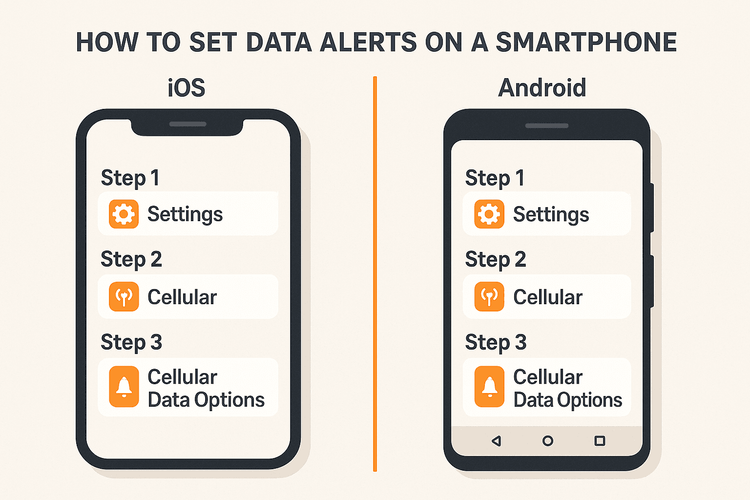
Vous approchez de votre limite ? Vos options intelligentes avec Yoho Mobile
Alors, vous avez reçu un avertissement de données. Pas de panique ! Avec Yoho Mobile, vous disposez d’options flexibles et conviviales pour rester connecté.
Option 1 : Recharge manuelle facile
Si vous avez besoin de plus de données à haut débit, recharger est simple. Pas besoin de trouver une boutique locale ou de vous embêter avec une nouvelle carte SIM. Quelques clics suffisent pour être de nouveau en ligne.
Visitez simplement notre site web et choisissez un nouveau forfait de données adapté à vos besoins de voyage restants. Que vous ayez besoin d’un petit forfait de 1 Go pour votre dernier jour en Thaïlande ou d’un plus grand forfait européen pour un voyage prolongé, vous pouvez trouver le forfait de recharge manuelle parfait ici.
Option 2 : Le filet de sécurité Yoho Care
Et si vous manquez l’alerte et que vos données s’épuisent ? Nous sommes là pour vous. C’est là que la magie de Yoho Care intervient. Même si vos données à haut débit sont épuisées, Yoho Care fournit une connexion de données à vitesse de base pour vous maintenir en ligne pour l’essentiel. Vous aurez une bande passante suffisante pour utiliser des applications de messagerie, consulter vos e-mails ou utiliser des cartes pour vous rendre à un endroit avec du Wi-Fi. C’est notre engagement pour que vous ne soyez jamais vraiment déconnecté.
En savoir plus sur la tranquillité d’esprit offerte par Yoho Care.

Conseils de pro pour une gestion intelligente des données
Configurer des alertes est votre première ligne de défense, mais prendre de bonnes habitudes en matière de données peut faire durer votre forfait encore plus longtemps.
-
Profitez du Wi-Fi : Utilisez le Wi-Fi de l’hôtel, d’un café ou public pour les tâches gourmandes en données comme les appels vidéo, le streaming et les mises à jour d’applications.
-
Téléchargez hors ligne : Avant de quitter votre hôtel, téléchargez des cartes, de la musique et des podcasts pour une utilisation hors ligne.
-
Vérifiez les paramètres des applications : De nombreuses applications ont des paramètres pour réduire la consommation de données. Par exemple, vous pouvez configurer les applications de réseaux sociaux pour ne pas lire automatiquement les vidéos en données cellulaires.
-
Confirmez la compatibilité : Avant de voyager, assurez-vous toujours que votre appareil est déverrouillé et compatible avec la technologie eSIM. Vous pouvez consulter notre liste à jour des appareils compatibles eSIM pour en être certain.
Foire aux questions (FAQ)
Comment puis-je vérifier le solde exact de données restant sur mon eSIM Yoho ?
La méthode la plus précise consiste à utiliser la fonction de suivi des données intégrée à votre téléphone. En réinitialisant les statistiques lorsque vous activez votre eSIM, le compteur d’utilisation dans les paramètres de votre téléphone vous montrera exactement combien de données de votre forfait Yoho Mobile vous avez consommées.
Yoho Mobile a-t-il sa propre application pour les alertes de données ?
Actuellement, nous recommandons d’utiliser les fonctionnalités intégrées puissantes et fiables de votre téléphone pour les avertissements de données. Elles sont directement intégrées au système d’exploitation et fournissent un suivi en temps réel pour votre eSIM Yoho Mobile sans avoir besoin d’une application supplémentaire.
Vaut-il mieux définir un avertissement d’utilisation des données ou une limite stricte sur Android ?
Nous recommandons de commencer par un ‘avertissement de données’. Cela vous donne un rappel utile sans interrompre votre service. Une ‘limite de données’ désactivera automatiquement vos données cellulaires, ce qui peut être perturbant. L’avertissement vous donne la flexibilité de décider de recharger ou de réduire votre consommation.
Que se passe-t-il si j’oublie de recharger et que mon forfait expire ? Serai-je déconnecté ?
C’est là que Yoho Care vous sauve la vie ! Si les données à haut débit de votre forfait sont épuisées, Yoho Care garantit que vous n’êtes pas laissé pour compte. Vous maintiendrez une connexion de base pour les services en ligne essentiels, afin d’avoir toujours un moyen de vous reconnecter ou de contacter quelqu’un.
Conclusion : Voyagez plus intelligemment, pas plus difficilement
Oubliez la peur de manquer de données. En utilisant les outils simples déjà présents sur votre téléphone, vous pouvez facilement surveiller la consommation de données de votre eSIM Yoho Mobile et garder un contrôle total. Définissez un avertissement, gardez un œil sur votre consommation et voyagez avec l’assurance d’être préparé.
Et avec des recharges manuelles flexibles et le filet de sécurité de Yoho Care, Yoho Mobile garantit que votre connexion est aussi transparente et sans stress que vos voyages devraient l’être.
Prêt pour un voyage sans souci ? Parcourez nos forfaits de données eSIM mondiaux et régionaux et découvrez une connectivité qui vous donne le contrôle.
