You’ve landed in a new country, excited to explore. You pull out your phone to look up directions, post that first “I’ve arrived!” selfie, or message loved ones back home… only to be met with a dreaded, endlessly spinning loading icon. Slow international data is a universal frustration that can turn a dream trip into a digital nightmare. But what’s really causing this slowdown, and more importantly, how can you fix it?
Before you blame your phone, understand that several factors are likely at play. From hidden carrier policies to the simple physics of radio waves, your data speed is a complex puzzle. This guide will walk you through the main culprits—data throttling, network congestion, and incorrect settings—and provide actionable steps to get you back online at full speed.
Ready to test your connection before you even leave? Try a free eSIM from Yoho Mobile to see how seamless travel data can be.
The Usual Suspects: Unpacking the Causes of Slow Travel Data
When your data slows to a crawl, it’s rarely just one thing. It’s often a combination of factors related to the local network, your data plan, and your device itself. Let’s break down the most common reasons.
Data Throttling and Fair Usage Policies (FUP)
Have you ever noticed your internet speed dropping dramatically after a few days of heavy use? You’ve likely encountered data throttling, often enforced through a Fair Usage Policy (FUP). Carriers implement these policies to prevent a few heavy users from monopolizing network bandwidth. Once you hit a certain data threshold (e.g., 2GB of high-speed data per day), your provider may intentionally slow down, or “throttle,” your connection to dial-up speeds. Many budget travel SIMs and even some home carrier roaming plans have these hidden caps. You can learn more about the general principles behind these policies on resources like Wikipedia’s page on FUP.
Network Congestion: The “Rush Hour” Effect
Think of a mobile network like a highway. When too many people try to use it at once, you get a traffic jam. This is network congestion. It’s especially common in densely populated tourist areas, at major events like Oktoberfest in Germany or a concert in London, or even just during peak hours in a bustling city like Tokyo. The local network you’re connected to simply can’t handle the volume of traffic, resulting in slow speeds for everyone. This is a challenge all carriers face, as documented in analyses of network performance at large-scale public events.
Poor Local Network Coverage
Your travel eSIM provider partners with local mobile networks to give you service. However, the quality of that service depends entirely on the local partner’s infrastructure. If you’re exploring remote beaches in Thailand or hiking in the Canadian Rockies, you might be in an area with weak or non-existent coverage from that specific partner. Even in cities, signal strength can vary significantly between buildings or underground.
Incorrect APN Settings: The Digital “Wrong Address”
An Access Point Name (APN) is the gateway between your phone and the carrier’s mobile network. It tells your device how to connect to the internet. If these settings are incorrect or not configured automatically, your phone won’t be able to establish a data connection, or it might be unstable and slow. While most modern eSIMs configure the APN automatically, sometimes a manual check is needed. Tech sites like Samsung offer a great primer on what an APN is.
Phone and Device Limitations
Sometimes, the issue is with your hardware. An older phone might not support the latest, fastest network bands (like 5G) used in your destination. It’s crucial to ensure your device is not only unlocked but also compatible with the network technologies abroad. Always check if your phone is on the eSIM compatible device list before you travel.
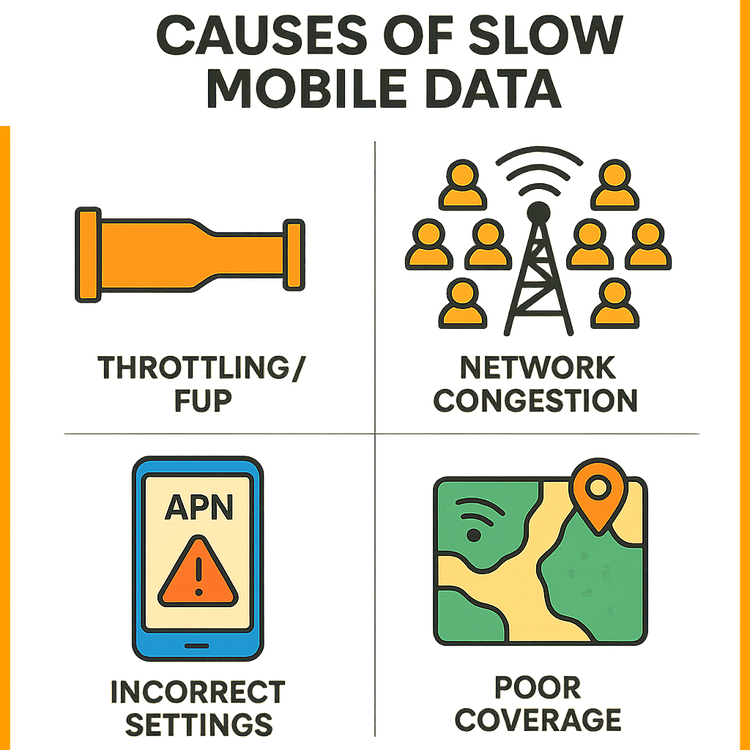
Your Troubleshooting Toolkit: How to Improve Roaming Speed
Don’t despair! When you’re faced with slow data, there are several steps you can take to diagnose and potentially fix the problem right away.
- Check Your Data Usage & Plan Limits: First, log into your provider’s app or website. Have you used up your high-speed data allowance? If so, you’ve likely been throttled. Your only option may be to wait for the daily reset or purchase a new data package.
- Manually Select a Different Network: Your phone usually connects to a network automatically. However, sometimes switching to a different partner network can drastically improve your speed.
- On iOS: Go to Settings > Cellular > [Your Travel eSIM] > Network Selection and turn off Automatic. Wait for the list of available networks to load and select a different one.
- On Android: Go to Settings > Connections > Mobile Networks > Network Operators and turn off Select automatically. Choose a different network from the list.
- Verify and Reset Your APN Settings: Navigate to your phone’s mobile data or cellular settings to find the APN configuration. Ensure it matches the details provided by your eSIM provider. If you’re unsure, you can often find a “Reset to Default” option. For more details, check out our guide on what an APN is.
- Restart Your Device: It’s the oldest trick in the IT book for a reason. A simple restart can resolve temporary glitches and force your phone to establish a fresh connection with the network.
- Move to a Better Location: If you’re in a basement, a large concrete building, or a remote valley, your signal may just be physically obstructed. Try moving to a window, going outside, or heading to higher ground.

The Proactive Solution: Choosing the Right Travel eSIM
The best way to fight slow data is to prevent it from happening in the first place. This comes down to choosing an eSIM provider that prioritizes speed, transparency, and reliability.
This is where Yoho Mobile stands out. Instead of leaving you guessing, we focus on providing a superior connectivity experience:
- Transparency and Clear Policies: We believe in honest and upfront communication. Our data plans clearly state the amount of high-speed data you get, so you’ll never be surprised by hidden Fair Usage Policies.
- High-Quality Network Partners: We partner with leading Tier-1 carriers across the globe. This means when you’re in a country like the USA or traveling across Europe, you’re connecting to the best possible networks for maximum speed and coverage.
- Flexible Plans That Fit Your Needs: Don’t pay for data you don’t need. With Yoho Mobile, you can build a flexible plan tailored to your destination, duration, and data requirements. If you run out, topping up is simple and straightforward.
- Peace of Mind with Yoho Care: Worried about running out of data at a critical moment? Our Yoho Care service acts as your safety net, providing a basic connection to keep you online for essential tasks even after your high-speed data is used up. You’ll never be truly disconnected.
Frequently Asked Questions (FAQ)
What is data throttling and how can I avoid it?
Data throttling is the intentional slowing of your internet speed by a carrier after you’ve used a certain amount of data. To avoid it, choose a provider like Yoho Mobile with transparent data allowances and monitor your usage. Avoid activities like constant HD video streaming on cellular data if you have a limited high-speed plan.
Will an eSIM give me faster data speeds than my home carrier’s roaming?
It often can. eSIM providers like Yoho Mobile partner directly with top local networks, which can provide faster speeds and lower latency than roaming data that is often routed back through your home country. However, final speed always depends on local network conditions.
How do I check my APN settings for my Yoho Mobile eSIM?
For most devices, your Yoho Mobile eSIM will configure the APN settings automatically upon installation. If you’re experiencing issues and need to check them manually, the correct APN is usually ‘mobile’. You can find detailed instructions in your device’s cellular settings or on our support pages.
Why is my data slow even with full signal bars?
Full signal bars indicate a strong connection to the cell tower, but not necessarily a fast network. The network itself could be congested (too many users), or your data plan might be throttled. Try the troubleshooting steps above, like manually switching networks, to see if it helps.
What should I do if my travel data is consistently slow?
If you’ve tried all the troubleshooting steps and your speed is still unusable, contact your provider’s customer support. A good provider will help you diagnose the issue, which could be related to a local network outage or a problem with your account provisioning.
Conclusion: Stay Connected, Stay Fast
Slow data while traveling is more than just an inconvenience—it can be a real roadblock. By understanding the common causes like data throttling, network congestion, and incorrect phone settings, you’re already halfway to solving the problem.
The ultimate solution is to be proactive. Choosing a transparent and reliable eSIM provider like Yoho Mobile, which leverages premium local networks and offers features like Yoho Care, is your best defense against the spinning wheel of data death. You can focus on enjoying your trip, not troubleshooting your connection.
Ready for a seamless travel experience? Explore Yoho Mobile’s global eSIM plans today and travel with confidence.
