There’s nothing worse than seeing that “low data” warning pop up on your screen, especially when you’re traveling. Whether you’re navigating the streets of Tokyo, sharing photos from a beach in Thailand, or on a business trip in the USA, staying connected is crucial. Fortunately, with Yoho Mobile, you have two powerful options to ensure you’re never left offline: a straightforward manual top-up process and the safety net of Yoho Care.
This guide provides a clear, step-by-step process for how to add data to your Yoho eSIM manually and explains how Yoho Care has your back in unexpected situations. Don’t get caught offline! Check out our flexible data plans and stay connected wherever you go.
Topping Up vs. Yoho Care: What’s the Difference?
Before we dive into the ‘how,’ let’s clarify the ‘what.’ Understanding the difference between a manual top-up and Yoho Care helps you make the best decision for your needs.
-
Manual Top-Up: This is your go-to action when you know you’re going to need more data. Perhaps your trip got extended, or you’ve been using more data-heavy apps than planned. A manual top-up allows you to proactively purchase a new data package for your existing eSIM, ensuring a seamless connectivity experience.
-
Yoho Care: Think of Yoho Care as your connectivity insurance policy. It’s a unique Yoho Mobile feature that automatically provides a safety net of backup data if you unexpectedly run out, so you’re never completely disconnected. It’s perfect for emergencies, allowing you to find your hotel, send a critical message, or… top up your main data plan. It’s peace of mind, built-in. Learn more about the peace of mind offered by Yoho Care.
How to Manually Top Up Your Yoho Mobile eSIM: A Step-by-Step Guide
Adding more data to your Yoho eSIM is designed to be simple and fast. If you’re running low or anticipating needing a boost, just follow these steps. This is the recommended way to handle your data needs for the remainder of your trip.
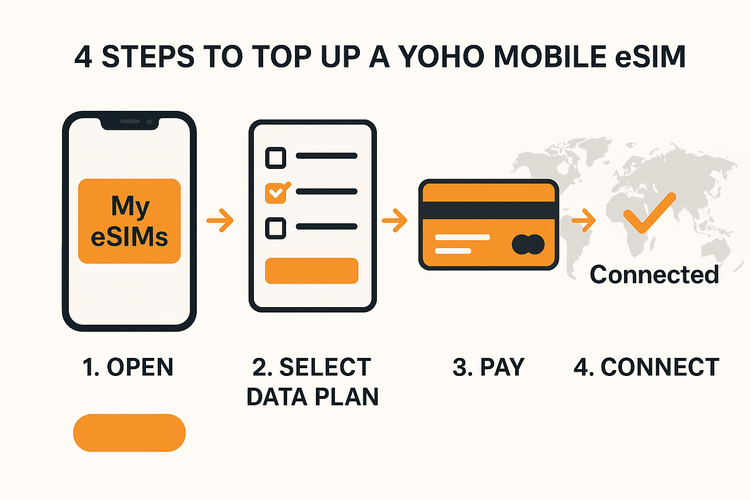
- Log In to Your Yoho Mobile Account: Open the Yoho Mobile app or visit our website. Log in using your credentials.
- Navigate to ‘My eSIMs’: Once logged in, find the section that lists your active eSIMs. This is typically labeled ‘My eSIMs’ or ‘Manage Plans’.
- Select the eSIM to Top Up: If you have multiple eSIMs (for example, for different trips), tap on the specific one that needs more data.
- Choose ‘Top Up’ or ‘Add Data’: You’ll see an option to top up. This will take you to a list of available data packages.
- Select Your New Data Package: Browse the available plans. You can often choose a plan that fits your new timeline and data needs, just like when you made your first purchase.
- Complete the Payment: Follow the on-screen instructions to securely pay for your new data package. Once the payment is confirmed, your new data plan will be added to your eSIM, ready for immediate use.
That’s it! Your connection is renewed, and you can get back to enjoying your travels without worrying about data limits.
What is Yoho Care and How Does It Protect You?
Imagine you’re on the last day of your trip to Europe, navigating to the airport, and your data runs out unexpectedly. This is where the magic of Yoho Care happens. It’s not a plan you buy; it’s a promise we make.

With Yoho Care, you’re never truly disconnected. If your main data allowance is depleted, we’ve got your back. We provide a complimentary, basic-speed data connection to ensure you can still use essential services like maps, messaging apps (like WhatsApp or iMessage), and email. This backup data gives you the breathing room to find a Wi-Fi spot or, more importantly, to log in to your Yoho Mobile account and perform a manual top-up for high-speed data.
It’s one of the key differentiators that sets Yoho Mobile apart—we prioritize keeping you connected, no matter what. This commitment to user experience is why travelers trust us as their primary connectivity solution.
Pro Tips for Smart Travel Data Management
- Choose Flexibly: Before you travel, use Yoho Mobile’s flexible plan builder to create a package that truly matches your needs. Select countries, data amounts, and days to avoid paying for what you won’t use. Build your perfect plan now.
- Monitor Your Usage: Get into the habit of checking your data consumption in the Yoho Mobile app every day or two. This helps you anticipate if a top-up will be needed.
- Use Wi-Fi Wisely: Use trusted Wi-Fi networks at hotels and cafes for large downloads or streaming to preserve your mobile data for when you’re on the move. For expert advice on this, check out this guide on safe public Wi-Fi usage.
- Check Compatibility: Before any trip, ensure your device is on our eSIM compatible list to guarantee a smooth experience.
Frequently Asked Questions (FAQ)
Can I add data to an existing Yoho eSIM, or do I need a new one?
You can absolutely add data to your existing Yoho eSIM! Our manual top-up process is designed to let you recharge your current eSIM without the need to install a new one, making it incredibly convenient to extend your service mid-trip.
What happens when my Yoho eSIM data runs out completely?
If you exhaust your purchased data and don’t top up, Yoho Care will activate. This provides a basic, lower-speed data connection for essential tasks. To restore full-speed internet, you should perform a manual top-up by following the steps outlined in this recharge Yoho Mobile guide.
How long does it take for the new data to activate after I top up?
The activation is almost instantaneous. As soon as your payment is successfully processed, your new data plan is added to your eSIM, and you can start using it immediately. There’s no waiting period, which is crucial when you’re on the go. You can learn more about activation in our guide on when to activate your Yoho eSIM.
Is the Yoho Care backup data free?
Yes, Yoho Care is a complimentary feature included with your Yoho Mobile service. It’s our commitment to you, ensuring you have a safety net for essential connectivity and are never left stranded. It’s one of the key benefits of using an eSIM from Yoho Mobile.
Conclusion: Stay Connected, Stay in Control
Running out of data while traveling can be a major source of stress, but it doesn’t have to be. With Yoho Mobile, you are always in control. The manual top-up process is a quick and easy way to proactively manage your data needs, allowing you to add more high-speed data in minutes.
And for those unexpected moments, Yoho Care provides an invaluable safety net, ensuring you’re never without a connection. This unique combination of user-friendly features and a commitment to uninterrupted service means you can explore the world with confidence.
Ready to travel without worry? Explore Yoho Mobile’s flexible eSIM plans or see how easy it is to get started with our free trial eSIM guide!
