In today’s connected world, staying online while traveling is almost essential. A common question before your trip is whether to keep data roaming on or off. This is a choice that can make or break your wallet.
Let’s look at what data roaming is, how it works, and whether you should turn it on or off when you travel.
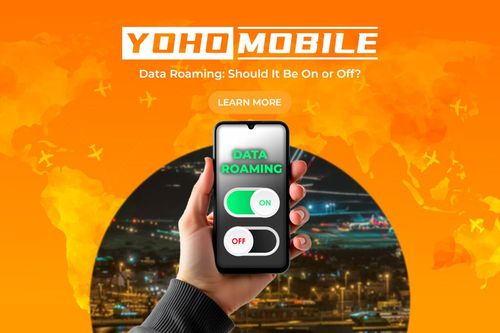
Image by Pexels
In this article:
- What is Data Roaming?
- How to Enable Data Roaming on Your Device
- How Much Does Data Roaming Cost?
- Pros and Cons of Data Roaming
- Alternatives to International Data Roaming
- Tips for Managing Data Usage While Roaming
What is Data Roaming?
Data roaming is what happens when your phone connects to a different network when you’re outside your home country. For example, if you travel to another country, your phone can’t connect to your usual carrier, so it connects to a local one instead. This lets you make calls, send texts, and use the internet, even when you’re far from home. In simple terms, it means your phone is “roaming” on a different network while you travel.
Roaming is useful when you have to be in places far from your home, but it doesn’t come free. In fact, it usually is very expensive, especially when you’re not keeping an eye on how much data you use.
Why is Data Roaming Important for Travelers?
Data roaming is key for travelers. Firstly, it allows you to stay in touch with family, make calls, find your way, book places, and post photos while you’re out. Without roaming, you won’t be able to use mobile internet outside of Wi-Fi, which can be tough in a new city. You might need your phone to find directions or call a ride service.
However, be aware that data roaming can cost a lot if you don’t have an international plan or don’t know your carrier’s policies.
How to Enable Data Roaming on Your Device
- Go to the Settings app.
- Tap on Cellular or Mobile Data.
- Tap on Cellular Data Options.
- Turn on Data Roaming.
- Open Settings.
- Click on Connections or Network & Internet.
- Select Mobile Networks.
- Turn on Roaming by clicking on the switch.
When your phone’s on, it can connect to different networks abroad. Just remember, roaming isn’t free; it’s like an extra cost. Check before you go, or you might drain your wallet. Plan ahead and make the most of your trip.
How Much Does Data Roaming Cost?
Data roaming fees can be very high depending on your carrier and where you roam. Many major carriers offer specific international roaming packages, yet costs without them are high.

Differences in mobile roaming costs from a few popular phone companies are given here:
| Provider | Data Roaming Rate | Additional Notes |
|---|---|---|
| Verizon | $10/day (TravelPass) | Access your regular data allowance while traveling. Pay-as-you-go rates vary by country. |
| T-Mobile | $5/day (International Pass) | Magenta and ONE plans include unlimited text and 2G data in over 210 countries. |
| AT&T | $10/day | Includes access to your regular data allowance while roaming internationally. |
| Mint Mobile | Pay-as-you-go | Costs vary by country, with affordable international roaming add-ons. |
| Tello | Pay-as-you-go | Affordable rates depending on the country, often lower than big carriers. |
| EE (UK) | £10/day | Includes roaming in select countries, with additional charges outside of Europe. |
| GigSky | Pay-as-you-go | eSIM-based roaming with various data packs depending on the destination. |
Pros and Cons of Data Roaming
Benefits of Staying Connected Abroad
With cellular roaming on, there’s no need to find Wi-Fi to send messages, research, or use navigation apps. This is especially convenient in places where Wi-Fi coverage is poor, such as in rural areas or on public transport. Plus, you don’t need to change the SIM card or buy temporary data plans.
Downsides of Data Roaming and How to Mitigate It
Roaming can get expensive if you’re not cautious. To avoid these costs, here are some tips:
- Turn off auto updates: Many apps update in the background, which can use data without you noticing.
- Avoid high-data activities: This includes video streaming and large downloads unless you’re connected to Wi-Fi.
- Use a Wi-Fi hotspot: Whenever possible, use free Wi-Fi to reduce data consumption.
Alternatives to International Data Roaming
Cellular roaming isn’t the only way to stay connected while abroad. Here are a few other options:
Use a Local SIM Card
Buying a local SIM card is usually cheaper. You can find them after landing at airport shops or nearby convenience stores. A local SIM card will save you money on data, calls, and texts if you’re staying in one country for an extended period.
eSIM as an Alternative to Physical SIMs
An eSIM offers a modern solution for international roaming. Yoho Mobile provides affordable international data plans, which can be activated on your device for flexible, easy use.
| 🎁 Special Discount for Our Readers! |
|---|
| As a special treat for our readers, Yoho Mobile is offering an exclusive discount! Use our coupon code YOHOREADERSAVE to get your first order for FREE! |

Tips for Managing Data Usage While Roaming
When traveling abroad, managing your data carefully is essential to avoid surprise charges. Here’s how:
- Monitor your data usage: Smartphones let you set alerts when you reach a data limit.
- Use offline maps: Download maps of the places you plan to visit before your trip to navigate without data.
- Turn on low-data modes: Many apps offer data-saving modes, such as lowering video quality or disabling auto-download for media files.

Recommended Apps and Settings Adjustments
Apps like DataMan and My Data Manager are great for keeping track of data usage in real-time. Additionally, they help avoid costly extra charges. Finally, change your phone’s settings to prevent apps from using background data, reducing unnecessary data consumption.

