Is Your Phone eSIM Compatible? Check the 2025 Yoho Mobile List
Luis Rafael•Aug 21, 2025
Planning an exciting trip abroad? You’ve booked your flights and packed your bags, but there’s one crucial question: how will you stay connected? The days of fumbling with tiny SIM cards and paying outrageous roaming fees are over. Welcome to the era of the eSIM, and Yoho Mobile is here to make your journey seamless. But first, let’s make sure your device is on board.
This guide will walk you through exactly how to perform an eSIM compatibility check, so you can travel with confidence. Ready to simplify your travel internet? Start with a free trial eSIM from Yoho Mobile and test your compatibility today!

What is an eSIM and Why Should You Care?
An eSIM, or embedded SIM, is a digital SIM card that is built directly into your phone’s hardware. Unlike a physical SIM card that you have to insert, an eSIM can be activated digitally by installing a “profile.”
For a traveler, the benefits are immense:
- Instant Activation: Get online within minutes of purchase. No more searching for a local SIM card store after a long flight.
- No Physical Hassle: You can’t lose or damage what’s already built into your phone.
- Dual SIM Power: Most compatible phones allow you to use an eSIM alongside your physical SIM. This means you can keep your home number for calls and texts while using your Yoho Mobile eSIM for affordable data abroad. It’s the best of both worlds in dual SIM technology.
This evolution in travel connectivity is a game-changer, making global communication easier and more affordable than ever. For more details on the core technology, see how eSIMs compare to physical SIMs.
The Quickest Ways to Check Your Phone’s eSIM Compatibility
Not sure if your phone has this embedded SIM technology? Don’t worry. Here are two simple methods to find out in under a minute.
Method 1: The EID Dial Code Trick
One of the fastest ways to check is to look for your phone’s EID (eSIM Identifier) number. It’s a unique code for your phone’s embedded SIM, similar to an IMEI for the device itself.
- Open your phone’s dialer, just like you’re about to make a call.
- Dial *#06# and press call.
- A screen with device information will pop up. If you see an “EID” number listed, your phone is eSIM compatible! If you only see IMEI and MEID numbers, it likely does not support eSIM.
Method 2: Checking Your Phone’s Settings
You can also find the option to add an eSIM directly in your device’s settings. This is a definitive way to confirm compatibility.
- For Apple iPhone: Go to Settings > Cellular (or Mobile Data). If you see a button that says “Add eSIM” or “Add Cellular Plan,” your iPhone is compatible.
- For Android (Samsung, Google Pixel, etc.): The path can vary slightly, but generally, you’ll go to Settings > Network & Internet or Connections > SIM Card Manager. If you find an option like “Add eSIM” or a “+” sign to add a mobile plan, your device is ready.
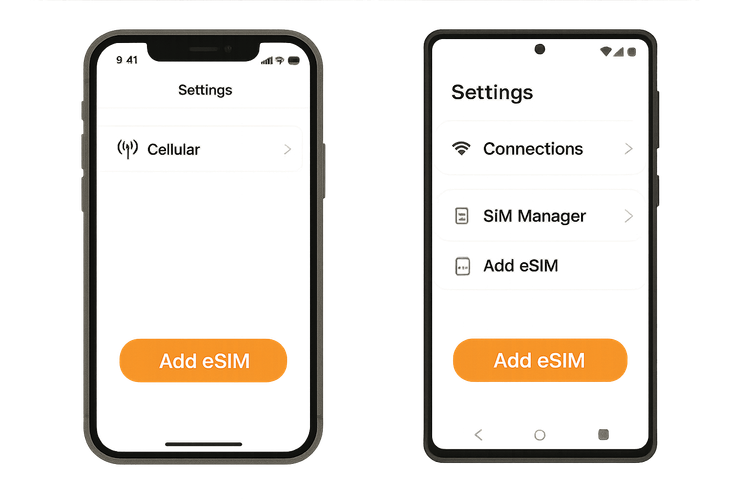
The Definitive List: Yoho Mobile Compatible Devices (2025 Update)
While the methods above are great for a quick check, the world of tech is always expanding. The list of eSIM phones 2025 is growing every month as more manufacturers embrace this superior technology. Generally, most flagship phones released from 2019 onwards include eSIM support.
Major compatible brands include:
- Apple: iPhone XR, XS, and all newer models, including the iPhone 15 series and iPhone SE (2nd generation and later).
- Samsung: Galaxy S20 series and all newer models, plus most Fold and Flip devices.
- Google: Pixel 3 series and all newer models, including the Pixel 8.
For the most comprehensive and up-to-the-minute information, we always recommend checking our official Yoho Mobile eSIM Compatible Devices List.
Found your device? Perfect! It’s time to explore flexible data plans for your trip to destinations like the USA or across Asia.
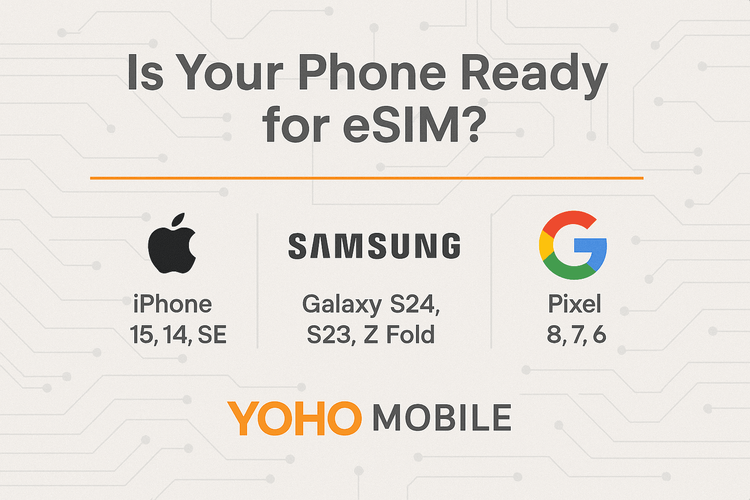
My Phone Isn’t Compatible. Now What?
If you’ve checked and found your phone doesn’t support eSIM, don’t panic. The first thing to verify is whether your phone is “carrier-locked.” An unlocked phone is required to use any eSIM from an alternative provider. You can learn more about how to check if your phone is unlocked. If it is locked, contact your home carrier to request that they unlock it.
If your device simply lacks the hardware, it might be time to consider an upgrade before your next big trip. The convenience, cost savings, and security of using an eSIM for travel are significant advantages that will enhance all your future adventures.
Unlock a World of Seamless Travel with Yoho Mobile
Once you have a compatible phone, Yoho Mobile unlocks a world of effortless connectivity. We’re more than just data; we’re your travel partner.
- Yoho Care Protection: Worried about running out of data at a critical moment? With Yoho Care, you’re never truly disconnected. Even if your plan’s data is depleted, we provide a backup connection for essential services, so you can always top up your plan or contact support.
- Truly Flexible Plans: Why pay for a generic package? With Yoho Mobile, you can build your own custom eSIM plan. Select the specific countries, the exact amount of data, and the number of days you need. Pay only for what you’ll use.
- Try Before You Commit: Still on the fence? Experience the magic of eSIM with zero risk. Try our free eSIM trial to test the service and see just how easy it is to get connected.
Frequently Asked Questions (FAQ)
How do I activate a Yoho Mobile eSIM on my compatible iPhone?
It’s incredibly simple! For iOS users, there’s no need to scan a QR code or manually type in activation details. After purchasing your plan, just tap the “Install” button in our app or on our website. You’ll be automatically guided through the native iOS installation process, which takes less than a minute to complete.
Can I use a Yoho Mobile eSIM alongside my regular SIM card?
Absolutely! This is one of the biggest advantages of dual SIM technology. You can keep your primary physical SIM active for receiving calls and texts on your home number, while using your Yoho Mobile eSIM for all mobile data at affordable, local rates. You can easily switch between which line is used for data in your phone’s settings.
What are the main benefits of using an eSIM for international travel over roaming?
The primary benefits are cost and convenience. International roaming plans from home carriers are often notoriously expensive. An eSIM from a provider like Yoho Mobile offers competitive, near-local rates. It’s also more convenient than buying a physical SIM, as you can purchase and install it from anywhere, anytime. These are excellent international roaming alternatives.
Is the list of eSIM phones for 2025 expected to grow?
Yes, definitely. The mobile industry is rapidly moving towards an eSIM-first future. We expect nearly all mid-range and flagship smartphones released in 2025 and beyond to be eSIM-compatible. Some regions are even seeing a move to eSIM-only devices, as highlighted by recent iPhone models in the US.
My phone is eSIM-compatible, but it’s carrier-locked. What can I do?
To use a third-party eSIM, your device must be unlocked. You will need to contact the original carrier you purchased the phone from and request that they unlock it. Most carriers will do this for free once your device is fully paid off or your contract term is complete.
Conclusion
Verifying your phone’s eSIM compatibility is the first step toward a more connected and stress-free travel experience. With a quick dial code or a simple check in your settings, you can unlock the power of affordable, instant global data with Yoho Mobile.
Forget the fear of lost SIM cards and the shock of high roaming bills. Embrace the future of travel connectivity. Your next adventure is calling—is your phone ready to answer? Check our compatible devices list and get your Yoho Mobile eSIM today!
