Používat eSIM na telefonu blokovaném operátorem? Zde je zásadní odpověď
Bruce Li•Sep 13, 2025
Jste připraveni na svou další velkou cestu. Slyšeli jste o kouzlu eSIM – okamžité připojení hned po přistání, žádné další hledání maličkých plastových SIM karet. Jste připraveni si stáhnout tarif od Yoho Mobile, ale pak se objeví zásadní otázka: „Co když je můj telefon blokovaný pro mého operátora?“
To je skvělá otázka a odpověď je klíčová. Telefon blokovaný operátorem znamená, že vaše zařízení je vázáno výhradně na mobilního poskytovatele, od kterého jste ho zakoupili. To může výrazně ovlivnit vaši schopnost používat jiné služby. Můžete tedy používat cestovní eSIM na telefonu blokovaném operátorem?
Pojďme rovnou k věci. Než prozkoumáte naše flexibilní datové tarify, je nezbytné porozumět stavu vašeho telefonu. Tento průvodce vás provede vším, co potřebujete vědět.
Co přesně znamená telefon blokovaný operátorem?
Když si koupíte smartphone přímo od operátora, jako je AT&T, Verizon nebo Vodafone, často se prodává za dotovanou cenu jako součást smlouvy. Aby si zajistili, že u nich zůstanete a zařízení splatíte, „zamknou“ ho na svou síť. Tento zámek je softwarový kód, který brání vašemu telefonu fungovat se SIM kartou nebo eSIM od jakéhokoli jiného poskytovatele.
Odblokovaný telefon je naopak od těchto omezení osvobozen. Je to jako univerzální klíč, který dokáže otevřít dveře jakékoli sítě, což vám dává svobodu měnit operátory nebo používat cestovní eSIM jako Yoho Mobile, kdykoli chcete.
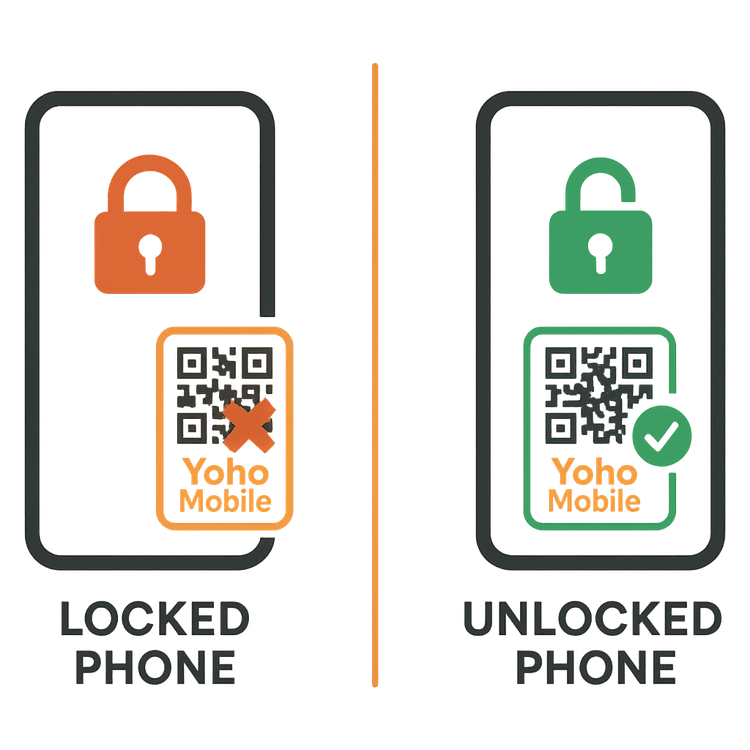
Velká otázka: Může blokovaný telefon používat eSIM?
Krátká a přímá odpověď je ne, téměř ve všech případech. Zámek operátora omezuje schopnost vašeho telefonu připojit se k jiným sítím, a to platí jak pro sloty na fyzické SIM karty, tak pro vestavěnou eSIM.
Když se pokusíte nainstalovat profil eSIM od jiného poskytovatele, jako je Yoho Mobile, na zamčené zařízení, software telefonu rozpozná, že profil nepatří vašemu domovskému operátorovi, a zablokuje aktivaci. Představte si to jako vyhazovače v exkluzivním klubu – pokud vaše jméno (nebo síťový profil) není na seznamu, dovnitř se nedostanete.
Jedinou výjimkou může být použití eSIM od vašeho domovského operátora, ale to vám nepomůže, když chcete během cest do zahraničí využívat cenově dostupný místní tarif. Abyste mohli využívat výhody úspory nákladů cestovní eSIM, musí být váš telefon odblokovaný.
Jak zkontrolovat, zda je váš telefon odblokovaný (nezbytná kontrola před cestou)
Nečekejte, až na letišti zjistíte stav svého telefonu! Zkontrolovat, zda je vaše zařízení odblokované, je jednoduché a zabere jen minutu. Zde jsou tři snadné způsoby, jak to udělat.
1. Kontrola v Nastavení (nejspolehlivější metoda)
Toto je nejrychlejší způsob, jak získat definitivní odpověď, zejména pro uživatele iPhonu.
- Na iPhonu: Přejděte do Nastavení > Obecné > Informace. Sjeďte dolů, dokud neuvidíte Zámek operátora. Pokud je zde uvedeno „Bez omezení SIM,“ gratulujeme! Váš iPhone je odblokovaný a připravený na eSIM od Yoho Mobile. Pokud je tam uvedeno cokoli jiného, váš telefon je blokovaný.
- Na Androidu: Cesta se může lišit. Přejděte do Nastavení > Síť a internet > SIM karty (nebo Mobilní síť). Hledejte možnost jako „Přidat eSIM“ nebo „Přidat síť“. Pokud můžete pokračovat, je pravděpodobně odblokovaný. Nejjistějším testem je však ten níže.

2. Test s fyzickou SIM kartou
Nejstarší trik v knize stále funguje perfektně. Půjčte si fyzickou SIM kartu od přítele nebo člena rodiny, který používá jiného operátora než vy.
- Vypněte telefon.
- Pomocí nástroje na vysunutí SIM karty vyměňte svou SIM za půjčenou.
- Znovu zapněte telefon.
- Pokud se váš telefon připojí k nové síti a může uskutečnit hovor nebo používat data, je odblokovaný. Pokud se zobrazí chybová zpráva jako „SIM není podporována“, je blokovaný.
3. Kontaktujte svého operátora
Pokud si stále nejste jisti, nejpřímějším přístupem je zavolat na zákaznický servis vašeho mobilního operátora. Jednoduše se jich zeptejte: „Je můj telefon odblokovaný operátorem?“ Mohou vám dát definitivní odpověď a vysvětlit svou politiku odblokování, pokud je aktuálně blokovaný. Než zavoláte, ujistěte se, že máte po ruce číslo IMEI svého telefonu, které najdete vytočením *#06# na vašem zařízení.
Jakmile potvrdíte, že je váš telefon odblokovaný, nezapomeňte zkontrolovat náš oficiální seznam zařízení kompatibilních s eSIM, abyste se ujistili, že je váš konkrétní model podporován.
Můj telefon je blokovaný. Jaké mám možnosti?
Zjištění, že je váš telefon blokovaný, neznamená, že jsou vaše cestovní plány zničeny. Máte několik možností:
- Požádejte o odblokování svého operátora: Toto je vaše nejlepší možnost. Většina operátorů vám telefon odblokuje zdarma, pokud splníte jejich požadavky (např. smlouva je ukončena a zařízení je plně splaceno). Pravidla se mohou lišit, ale zdroje jako průvodce odblokováním od FCC poskytují skvělé informace pro spotřebitele v USA.
- Použijte mezinárodní roamingový tarif svého operátora: Toto je často nejdražší volba, s vysokými denními poplatky a omezenými daty. Je to záložní plán, ale může vést k překvapivě vysokému účtu.
- Spoléhejte se na veřejnou Wi-Fi: Toto je nespolehlivé a představuje značná bezpečnostní rizika. Jak vysvětlují bezpečnostní experti z Nortonu, veřejné sítě mohou být zranitelné vůči hackerům.
Jasným vítězem je odblokování vašeho zařízení, které otevírá svět flexibilního a cenově dostupného připojení. Umožňuje vám vyzkoušet služby jako bezplatnou zkušební eSIM od Yoho Mobile, která vám umožní ochutnat bezproblémová cestovní data bez jakéhokoli závazku.
Často kladené otázky (FAQ)
Mohu používat eSIM od Yoho Mobile na zablokovaném iPhonu?
Bohužel ne. Pokud je váš iPhone blokován pro konkrétního operátora, nepřijme eSIM od Yoho Mobile ani žádného jiného poskytovatele. Musíte se ujistit, že váš iPhone v nastavení zobrazuje „Bez omezení SIM“, než si nainstalujete naši eSIM.
Jaký je rozdíl mezi zámkem SIM a eSIM?
Zámek SIM je softwarové omezení umístěné na samotném telefonu operátorem. eSIM je digitální SIM karta, která je vložena do vašeho zařízení. Zámek SIM ovlivňuje jak slot pro fyzickou SIM kartu, tak schopnost telefonu aktivovat jakoukoli eSIM od konkurenční sítě.
Zruší odblokování telefonu u operátora jeho záruku?
Podle spotřebitelských práv v mnoha regionech, včetně Spojených států, jsou operátoři povinni odblokovat váš telefon, pokud splníte jejich kritéria, a to by nemělo zrušit vaši záruku. Vždy si to však ověřte v zásadách vašeho konkrétního operátora.
Jak zjistím, zda je mé zařízení kompatibilní s eSIM od Yoho Mobile, i když je odblokované?
Nejlepším způsobem je zkontrolovat náš komplexní a pravidelně aktualizovaný seznam zařízení kompatibilních s eSIM. Tím se potvrdí, zda má váš model telefonu potřebný hardware pro podporu technologie eSIM.
Závěr: Odblokujte svůj telefon, odemkněte svět
Svoboda cestovat a zůstat ve spojení by neměla být komplikovaná. Ačkoli telefon blokovaný operátorem představuje překážku pro používání eSIM třetích stran, řešení je jednoduché: zkontrolujte stav zámku svého telefonu a v případě potřeby ho nechte odblokovat.
Učiněním tohoto jednoduchého kroku před vaší cestou zajistíte, že můžete plně využít pohodlí a úspor, které Yoho Mobile nabízí. Představte si, že přistanete v Tokiu nebo Paříži a jste online za méně než minutu, bez obav z roamingových poplatků. Navíc se službami jako Yoho Care získáte klid, že nikdy nezůstanete bez připojení, i když vám dojdou data.
Je váš telefon odblokovaný a připravený na dobrodružství?
Prozkoumejte globální a regionální tarify eSIM od Yoho Mobile ještě dnes!
