Ръководство за eSIM за iPhone 17: Настройте Yoho Mobile за използване от първия ден
Bruce Li•Sep 25, 2025
Пускането на нов iPhone винаги е вълнуващо събитие и предстоящите iPhone 17 и iPhone 17 Pro не правят изключение. Докато се подготвяте да разопаковате най-новата иновация на Apple, последното нещо, което искате, е да останете без връзка. Осигурете си безпроблемна свързаност от първия ден, като настроите Yoho Mobile eSIM. Изпреварете събитията и бъдете готови да се свържете в момента, в който новото ви устройство се включи.
Защо не тествате съвместимостта с нашата мрежа сега? Изпробвайте Yoho Mobile безплатно на текущото си устройство и се уверете сами в простотата.
Защо eSIM е задължителен за вашия нов iPhone 17
С технологичния свят, който се движи към по-интегрирани решения, физическата SIM карта се превръща в нещо от миналото. Следвайки тенденцията от предишни модели, има сериозни спекулации, че серията iPhone 17 може да бъде изцяло само с eSIM в много региони. eSIM (вградена SIM) е цифрова SIM карта, която ви позволява да активирате мобилен план от оператор, без да се налага да използвате физическа nano-SIM карта.
Предимствата са ясни:
- Незабавно активиране: Край на чакането за доставка на физическа SIM карта. Можете да закупите и инсталирате плана си за минути.
- Силата на две SIM карти: Лесно използвайте два номера на един телефон — идеално за разделяне на служебни и лични линии или за използване на местен план за данни по време на пътуване.
- Повишена сигурност: eSIM картата не може да бъде физически премахната, ако телефонът ви бъде изгубен или откраднат, което я прави по-сигурна.
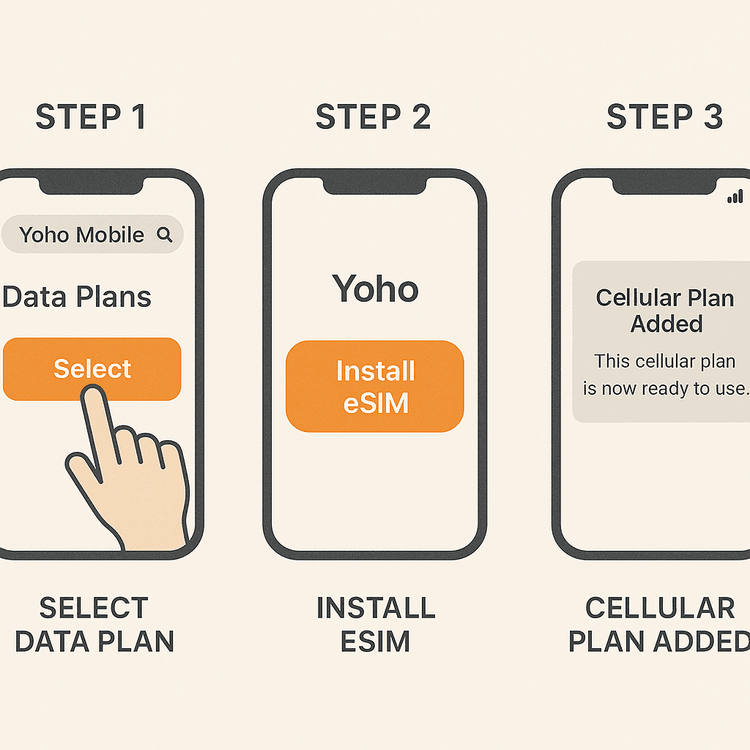
Предимството на Yoho Mobile: Повече от просто eSIM
Изборът на доставчик на eSIM е нещо повече от данни; става въпрос за цялостното преживяване. Yoho Mobile е създаден, за да ви предостави гъвкава, надеждна и достъпна глобална свързаност, което го прави идеалният партньор за вашия нов iPhone 17 Pro.
Нашата отличителна черта за потребителите на iOS е невероятно простата настройка. След като закупите план, не е нужно да се занимавате с QR кодове. Просто докоснете бутона „Инсталиране“ и вашият iPhone ще ви преведе през останалата част от процеса. Свързването отнема само една минута. Представете си, че кацате в нова държава, като Япония или където и да е в Европа, и активирате плана си за данни, преди самолетът дори да е стигнал до изхода. С нашите гъвкави планове можете да създадете пакет, който перфектно отговаря на вашето пътуване.
Освен това, с Yoho Care, вие никога не сте напълно офлайн. Дори ако изчерпите данните си, ние предоставяме основна връзка, за да ви държим онлайн за най-важните нужди. Това е спокойствие, вградено в услугата.
Готови ли сте да видите нашите планове? Разгледайте гъвкави планове за данни за над 200 дестинации.
Как да активирате своя Yoho Mobile eSIM на новия iPhone 17 Pro
Подготовката на вашия Yoho Mobile eSIM за вашия iPhone 17 е лесен процес, който можете да направите още сега. Когато новият ви телефон пристигне, просто ще го прехвърлите. Ето как да започнете:
- Изберете своя план: Посетете уебсайта на Yoho Mobile и изберете дестинация. Планирате пътуване до САЩ, за да отпразнувате пускането на пазара? Изберете подходящ план за данни. Например, разгледайте нашите eSIM пакети за САЩ, за да намерите този, който отговаря на вашите нужди.
- Закупуване и инсталиране: След покупката ще получите имейл и известие в приложението. За потребителите на iPhone просто докоснете бутона „Инсталиране“. Вашето устройство автоматично ще се погрижи за инсталирането на eSIM, без да е необходимо да сканирате QR код.
- Конфигурирайте настройките си: След като бъде инсталиран, отидете в Настройки > Клетъчни на вашия iPhone. Тук можете да обозначите своя eSIM (напр. „Yoho Travel“) и да го зададете като основна линия за клетъчни данни. Това гарантира, че използвате достъпните данни на Yoho Mobile, вместо да трупате скъпи такси за роуминг.
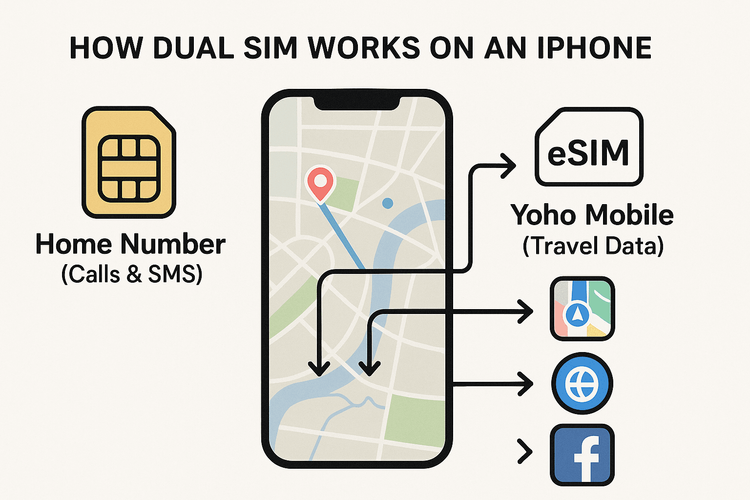
Използване на функционалността за две SIM карти на вашия iPhone 17
Възможността за две SIM карти, отключена от eSIM, променя правилата на играта. Тя ви позволява да използвате основната си физическа SIM или eSIM за обаждания и съобщения от домашния си номер, докато използвате своя Yoho Mobile eSIM за високоскоростни данни в чужбина. Това е идеалната конфигурация за дигитални номади, бизнес пътници и туристи, които искат да останат свързани без високите разходи.
Тази функционалност е стандартна функция на съвременните iPhone и можете да очаквате тя да бъде напълно поддържана в серията iPhone 17. За да сте сигурни, че бъдещото ви устройство е на прав път, винаги можете да проверите спецификациите на Apple и нашия непрекъснато актуализиран списък със съвместими с eSIM устройства.
Често задавани въпроси (ЧЗВ)
Ще бъде ли iPhone 17 само с eSIM?
Въпреки че не е официално потвърдено от Apple, тенденциите в индустрията предполагат, че все повече модели iPhone ще стават само с eSIM, особено на големи пазари като САЩ и Европа. Подготовката с доставчик на eSIM като Yoho Mobile е интелигентен ход.
Как да прехвърля своя Yoho Mobile eSIM на новия си iPhone 17?
Apple прави това лесно. По време на настройката на новия ви iPhone 17 ще бъдете подканени да прехвърлите своите мобилни планове. Можете да го направите и по-късно чрез Настройки > Клетъчни > Добавяне на eSIM, което ще предложи прехвърляне от близък iPhone. За подробни стъпки, проверете нашето ръководство за как да прехвърлите eSIM на нов iPhone.
Мога ли да изпробвам Yoho Mobile на текущия си iPhone, преди да бъде пуснат iPhone 17?
Абсолютно! Най-добрият начин да се подготвите е да изпитате услугата от първа ръка. Вземете безплатен пробен eSIM от Yoho Mobile, за да тествате нашата мрежа и да видите колко лесен е процесът на активиране на вашия текущ iPhone, съвместим с eSIM.
Кой е най-добрият eSIM за моя нов iPhone 17, ако пътувам често?
„Най-добрият“ eSIM зависи от вашите навици за пътуване. Силата на Yoho Mobile се крие в неговата гъвкавост. Можете да закупите регионални планове за континенти като Европа или планове за конкретни държави според нуждите. Тъй като купувате само това, от което се нуждаете, това е едно от най-рентабилните решения за често пътуващи.
Заключение
Пристигането на iPhone 17 и iPhone 17 Pro бележи нова глава в мобилните технологии. Като сдвоите новото си устройство с Yoho Mobile eSIM, вие си гарантирате, че не просто получавате нов телефон, а врата към безпроблемна, достъпна и надеждна глобална свързаност. От лесната инсталация с едно докосване до сигурността на Yoho Care, ще бъдете готови за всичко от първия ден.
Не чакайте деня на пускането. Разгледайте плановете за eSIM на Yoho Mobile още днес и стъпете в бъдещето на свързаността.
